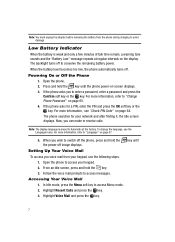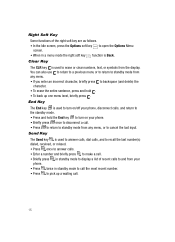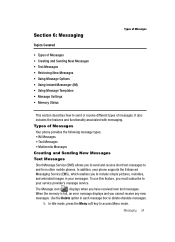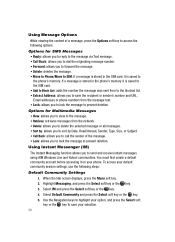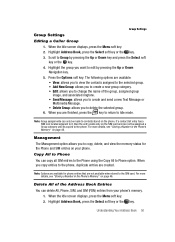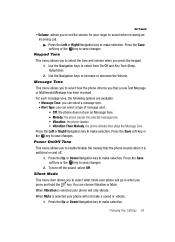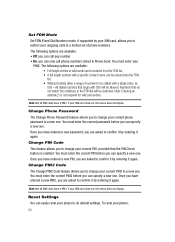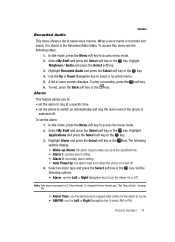Samsung A437 Support Question
Find answers below for this question about Samsung A437 - SGH Cell Phone.Need a Samsung A437 manual? We have 2 online manuals for this item!
Question posted by rra010280 on October 5th, 2011
How To Set Up My Mobile Phone(gt-s3850)music Player.
can i set my music player to play all songs in the playlist without having to press the "next" button? as of now it will only play one song repeatedly if you will not press the "next" or "prev" button....
Current Answers
Related Samsung A437 Manual Pages
Samsung Knowledge Base Results
We have determined that the information below may contain an answer to this question. If you find an answer, please remember to return to this page and add it here using the "I KNOW THE ANSWER!" button above. It's that easy to earn points!-
General Support
... Studio launcher and start Connect phone Connect a mobile phone and a PC using an image file. Right-click the mouse and select Download, or select the second button in the Music area. Play CD Music Audio CD in the left and select a file to your own album, and manage edited files. To import a particular song, click Import CD after... -
General Support
...-free Mode Swap Microphone Mute Mode Call Holding Answering 2nd Call During A Call Call Swap Playing Music From Mobile Phone Through HKT450 Line Out Restoring Factory Default Setting Button Functions Switch on playing music through A2DP, the player will power off , press and hold both "V+"and "V-"buttons again for a long time or the internal battery has run completely flat, it is... -
General Support
.... Press and hold . Press and hold . Play/Pause/Stop button Press to begin playing music. Press again to play music files may be paired: When turning on your ear. Press to blue. This function may differ depending on the headset for this function.) When the music player is fully charged, the indicator light changes to adjust the speaker volume during a call from the phone...
Similar Questions
My Phone Wont Stop Going From Screen To Screen Cant Press Anything
my phone will slide from screen to screen im unable to operate while it does this sometimes it does ...
my phone will slide from screen to screen im unable to operate while it does this sometimes it does ...
(Posted by geipawinn 11 years ago)
When The Memory Card Removed The Music Set Has Been Changed In Samsung Gt-c3312
Once when the memory card removed from the mobile the playlist set up has been changed in Samsung GT...
Once when the memory card removed from the mobile the playlist set up has been changed in Samsung GT...
(Posted by natarajsv 11 years ago)
Appearance Design For Cell Phones, For Instance Is The Most Important One Link,
Appearance design for cell phones, for instance is the most important one link, many users choice ce...
Appearance design for cell phones, for instance is the most important one link, many users choice ce...
(Posted by charger001 12 years ago)
I Have Samsung B5722 Mobile.how To Run Full Screen Video.
(Posted by haribirla 12 years ago)