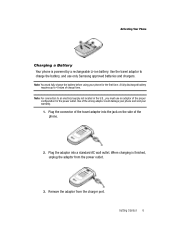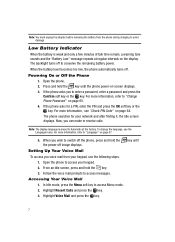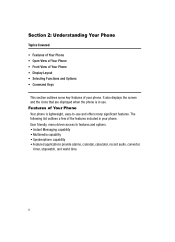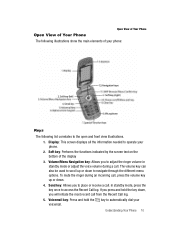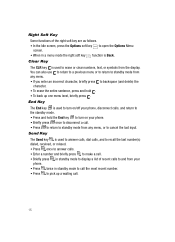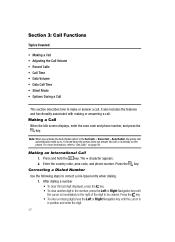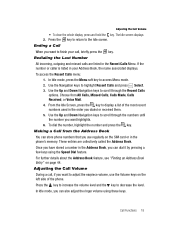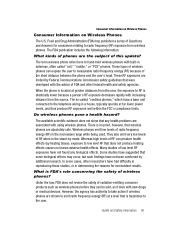Samsung A437 Support Question
Find answers below for this question about Samsung A437 - SGH Cell Phone.Need a Samsung A437 manual? We have 2 online manuals for this item!
Question posted by haribirla on May 29th, 2011
I Have Samsung B5722 Mobile.how To Run Full Screen Video.
The person who posted this question about this Samsung product did not include a detailed explanation. Please use the "Request More Information" button to the right if more details would help you to answer this question.
Current Answers
Related Samsung A437 Manual Pages
Samsung Knowledge Base Results
We have determined that the information below may contain an answer to this question. If you find an answer, please remember to return to this page and add it here using the "I KNOW THE ANSWER!" button above. It's that easy to earn points!-
General Support
... I Delete All Images, Photos or Videos From My SGH-I607? SGH-I607 Bluetooth Index Do I Mute / Unmute A Call On My SGH-I607? Do I Assign A Ringtone To A Contact On My SGH-I607? How Do I Transfer Pictures From My SGH-i607 Phone To My Computer? How Do I Change The Wallpaper (Screen Saver) On My SGH-I607? How Do I Create... -
SCH-u960 - How To Configure USB Settings SAMSUNG
...videos from a PC to the microSD memory card inserted in the phone Modem Mode: Allows the use of the Verizon Wireless Mobile... Office kit to utilize the handset as a modem for Media Sync Mode follow the steps below: From the home screen...phone and to the USB port of a computer 15576. Verizon Wireless Cell Phones > -
SGH-A887 - How To Transfer Pictures Using New Samsung PC Studio SAMSUNG
... standby screen, press Menu Press Settings Press Connectivity Press Select USB Mode Press the desired USB Setting from the following: Ask on Connection Samsung PC Studio Media Player Mass Storage Press Save to keep the USB Mode setting How To Transfer Pictures Using New Samsung PC Studio STEP 2. AT&T Cell Phones > Product : Cell Phones...
Similar Questions
Manual For Samsung T528 Touch Screen Staight Talk Cell Phone How To Use Wifi
and bluetooth connections
and bluetooth connections
(Posted by beExd1 10 years ago)
I Can't Move Video Shot On My Samsung Sch-r600 Hue Ii Cell Phone To My Memory Ca
I can't move video shot on my Samsung SCH-R600 Hue II cell phone to my memory card - I get the messa...
I can't move video shot on my Samsung SCH-R600 Hue II cell phone to my memory card - I get the messa...
(Posted by dvgrimes54 11 years ago)
Appearance Design For Cell Phones, For Instance Is The Most Important One Link,
Appearance design for cell phones, for instance is the most important one link, many users choice ce...
Appearance design for cell phones, for instance is the most important one link, many users choice ce...
(Posted by charger001 12 years ago)
How To Set Up My Mobile Phone(gt-s3850)music Player.
can i set my music player to play all songs in the playlist without having to press the "next" butto...
can i set my music player to play all songs in the playlist without having to press the "next" butto...
(Posted by rra010280 12 years ago)
My Sgh-a437 Is Showing Receiver Icon With A Slash Though It And I Can't Use
(Posted by wildwood650 12 years ago)