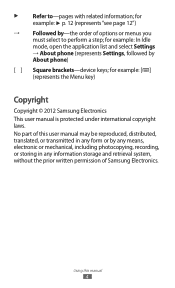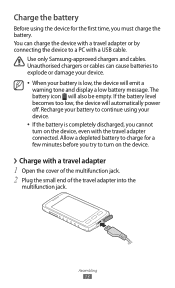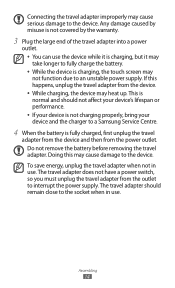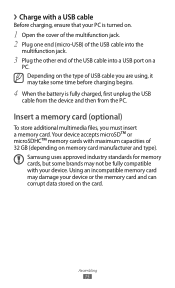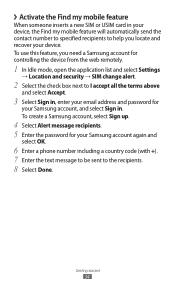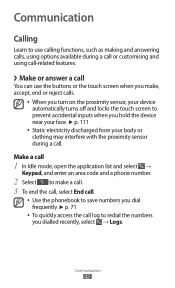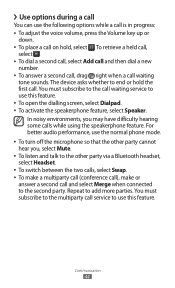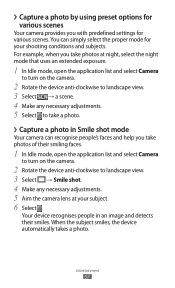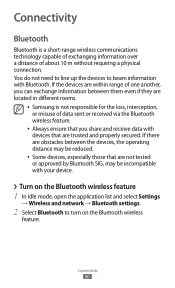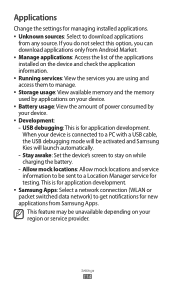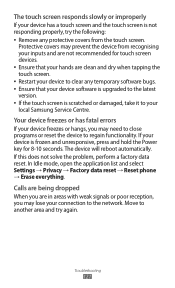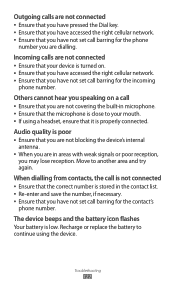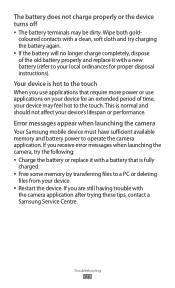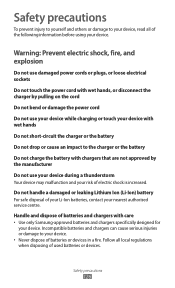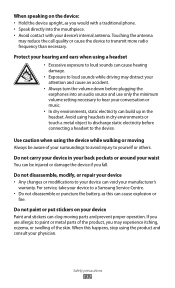Samsung GT-S5690L Support Question
Find answers below for this question about Samsung GT-S5690L.Need a Samsung GT-S5690L manual? We have 1 online manual for this item!
Question posted by debbiethorleyxo on April 4th, 2013
My Samsung Phone Won't Turn On. I've Had It On Charge All Night, Please Help.
The model of the phone is a Samsung GT S3350. I've had it ocharge all night, I've tried to turn it on and no signs appear, nothing happens. please help.
Current Answers
Related Samsung GT-S5690L Manual Pages
Samsung Knowledge Base Results
We have determined that the information below may contain an answer to this question. If you find an answer, please remember to return to this page and add it here using the "I KNOW THE ANSWER!" button above. It's that easy to earn points!-
General Support
... a replacement sent to you free of between charges becomes significant, it in your users manual: To preserve battery power, keep your camcorder turned off , the battery pack still discharges if you...your battery lasts the approximate time listed in the camcorder. battery pack should never be charged in your model. If you're within the one year parts warranty, you are a few suggestions ... -
General Support
...;the Library plus sign (+) then click on Songs to display a list Add or Drag the MP3 file(s) from another phone From a PC,...both the PC & Click on the phone display, select Mass Storage box doesn't appear, change the USB setting to confirm Top ...shown below : On the Samsung phone Turn Bluetooth On Set the phone's Bluetooth visibility to On On the phone with the PC Exchange PIN ... -
General Support
... USB setting to On On the phone with your phone, turn Bluetooth On If not, click on the PC's monitor, prompting "What do you have Samsung PC Studio 3. If you will appear on Next device until the SGH-A637 appears. Click on the Library plus sign (+) then click on how to...
Similar Questions
'upload Data To Pc'
Sometimes my Samsung Monte GT-S5620 closes autometically & shows message "Upload data to PC" on blan...
Sometimes my Samsung Monte GT-S5620 closes autometically & shows message "Upload data to PC" on blan...
(Posted by girishjondhale 10 years ago)
Gt-s5222 Phone Switches Off When Called How To Solve This Problem ?
(Posted by yashodasable 10 years ago)
Phone Won't Turn On!
The phone is completely turned off. I took off rear cover and removed battery to reboot, it then sho...
The phone is completely turned off. I took off rear cover and removed battery to reboot, it then sho...
(Posted by flygal 12 years ago)
T528g Will Not Charge Battery....help
What can I do when my cell wont charge? i have a couple charger non seem to work Help me PLEASE
What can I do when my cell wont charge? i have a couple charger non seem to work Help me PLEASE
(Posted by sharko1105 12 years ago)