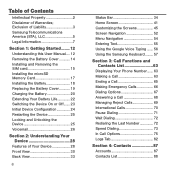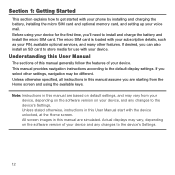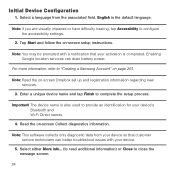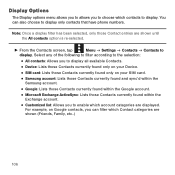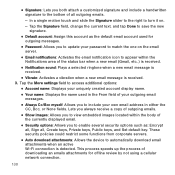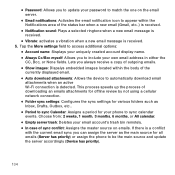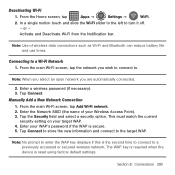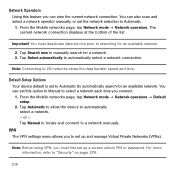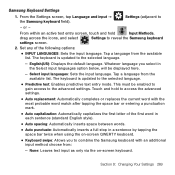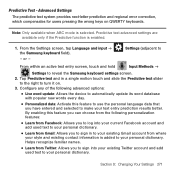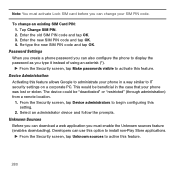Samsung SM-G386T Support and Manuals
Get Help and Manuals for this Samsung item

View All Support Options Below
Free Samsung SM-G386T manuals!
Problems with Samsung SM-G386T?
Ask a Question
Free Samsung SM-G386T manuals!
Problems with Samsung SM-G386T?
Ask a Question
Most Recent Samsung SM-G386T Questions
Why Won't Headphones Work On My Samsung Galaxy Grand Prime Phone?
I used to be able to plug headphones into my Samsung Galaxy Grand Prime and listen to videos in bed ...
I used to be able to plug headphones into my Samsung Galaxy Grand Prime and listen to videos in bed ...
(Posted by 106lewis 6 years ago)
Head Phone
when I plug my phone into car stereo it won't play music loud because it's stuck with earphones on h...
when I plug my phone into car stereo it won't play music loud because it's stuck with earphones on h...
(Posted by nicolechance1969 7 years ago)
Is Samsung Galaxy Note 7 Released In India
please give me an answer
please give me an answer
(Posted by paramesh123 7 years ago)
How Do I Replace The Sim Card Slot Reader.
Hello, I Have A Samsung Galaxy Avant Sm-g386t Cell Phone And The Bought A New Sim Card Slot Reader. ...
Hello, I Have A Samsung Galaxy Avant Sm-g386t Cell Phone And The Bought A New Sim Card Slot Reader. ...
(Posted by dootiebooks 8 years ago)
How To Replace Sim Card Slot Reader For Samsung Avant G386t
I bought a new Sim Card Slot reader for my Samsung Avant SM G386t. All the videos online are for Gal...
I bought a new Sim Card Slot reader for my Samsung Avant SM G386t. All the videos online are for Gal...
(Posted by dootiebooks 8 years ago)
Samsung SM-G386T Videos

Samsung SM G386T Galaxy Avant T Mobile USA UART Direct Unlock Failed
Duration: 3:09
Total Views: 7,664
Duration: 3:09
Total Views: 7,664
Popular Samsung SM-G386T Manual Pages
Samsung SM-G386T Reviews
We have not received any reviews for Samsung yet.