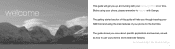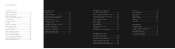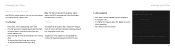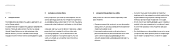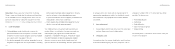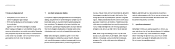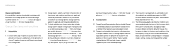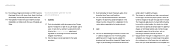Samsung E800 Support and Manuals
Get Help and Manuals for this Samsung item

View All Support Options Below
Free Samsung E800 manuals!
Problems with Samsung E800?
Ask a Question
Free Samsung E800 manuals!
Problems with Samsung E800?
Ask a Question
Samsung E800 Videos
Popular Samsung E800 Manual Pages
Samsung E800 Reviews
We have not received any reviews for Samsung yet.