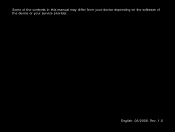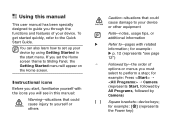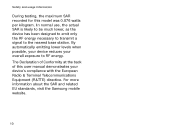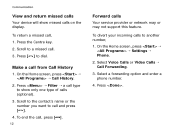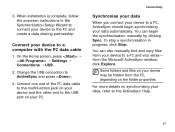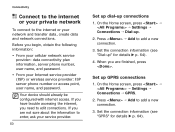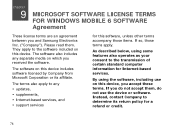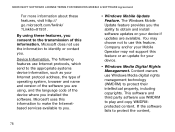Samsung i200 Support and Manuals
Get Help and Manuals for this Samsung item

View All Support Options Below
Free Samsung i200 manuals!
Problems with Samsung i200?
Ask a Question
Free Samsung i200 manuals!
Problems with Samsung i200?
Ask a Question
Most Recent Samsung i200 Questions
How To Manually Program A Sch I200
(Posted by mrtucmtmorr 9 years ago)
How Can I Remotely Access Contacts From My Computer
i shattered my phone screen and i need the contacts out of itt for work how can i pull them up?
i shattered my phone screen and i need the contacts out of itt for work how can i pull them up?
(Posted by ddomingo1991 9 years ago)
How To Unlock Sim Card On Verizon Galaxy I200
(Posted by Vidaljo 9 years ago)
How To Hard Reset Samsung I200
(Posted by weavstiffy 9 years ago)
How To Unlock A Samsung Sgh-a847m Rugby Phone?
(Posted by joycehamilton124 9 years ago)
Samsung i200 Videos
Popular Samsung i200 Manual Pages
Samsung i200 Reviews
We have not received any reviews for Samsung yet.