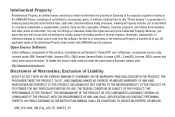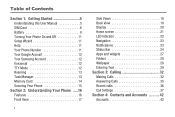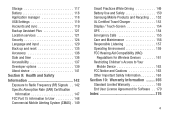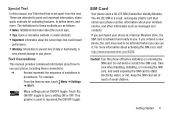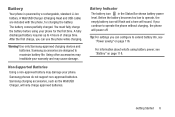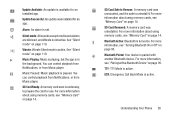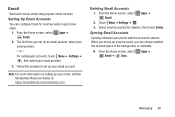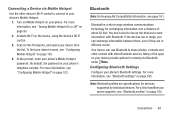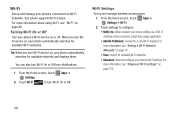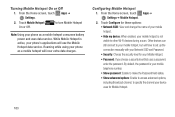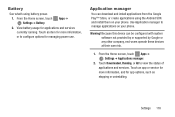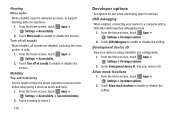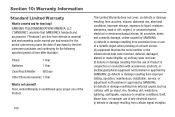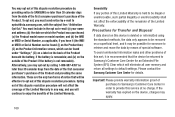Samsung SCH-I200 Support and Manuals
Get Help and Manuals for this Samsung item

View All Support Options Below
Free Samsung SCH-I200 manuals!
Problems with Samsung SCH-I200?
Ask a Question
Free Samsung SCH-I200 manuals!
Problems with Samsung SCH-I200?
Ask a Question
Most Recent Samsung SCH-I200 Questions
How Can I Unlock The Network Unlock And Which Tool Can I Use
(Posted by freshlanez23 1 year ago)
How Do I Turn The Safe Mode On My Samsung-sch1200 Off?
(Posted by steve31e 9 years ago)
Can't Open Files
I downloaded files such as music and video converter and it says downloads are successful but when I...
I downloaded files such as music and video converter and it says downloads are successful but when I...
(Posted by damiomcfadden 9 years ago)
Voice Mail Notification
How do i get a voicemail notification on my home screen.
How do i get a voicemail notification on my home screen.
(Posted by tltony 9 years ago)
Samsung SCH-I200 Videos
Popular Samsung SCH-I200 Manual Pages
Samsung SCH-I200 Reviews
We have not received any reviews for Samsung yet.