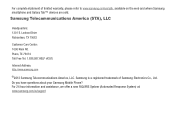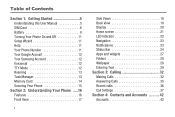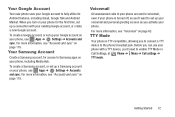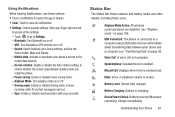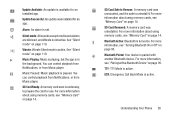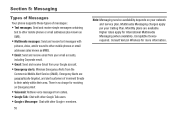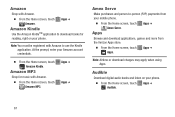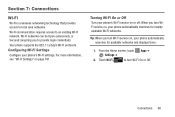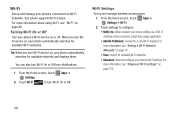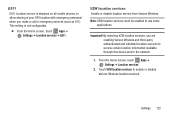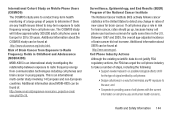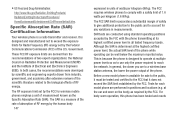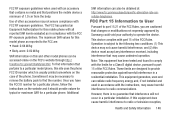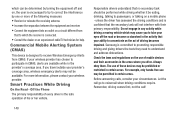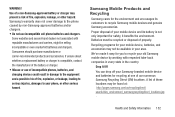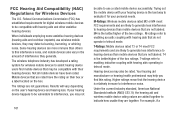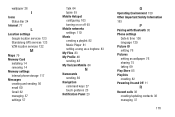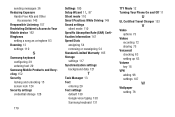Samsung SCH-I200 Support Question
Find answers below for this question about Samsung SCH-I200.Need a Samsung SCH-I200 manual? We have 2 online manuals for this item!
Question posted by steve31e on December 8th, 2014
How Do I Turn The Safe Mode On My Samsung-sch1200 Off?
The person who posted this question about this Samsung product did not include a detailed explanation. Please use the "Request More Information" button to the right if more details would help you to answer this question.
Current Answers
Answer #1: Posted by TechSupport101 on December 9th, 2014 8:56 PM
Hi. This Safe Mode is normally entered into when there is a system abnormality detected. Try uninstalling recently installed application(s) - the one(s) installed shortly before the incident and the restart the device and observe.
Related Samsung SCH-I200 Manual Pages
Samsung Knowledge Base Results
We have determined that the information below may contain an answer to this question. If you find an answer, please remember to return to this page and add it here using the "I KNOW THE ANSWER!" button above. It's that easy to earn points!-
General Support
...calls have I Use Voice Dial On My SCH-I910 (Omnia) Phone? For example, say "Call" followed by the SCH-I910 (Omnia) handset. Flag mode on Reminders off Ringer, followed by saying ... Back (Name) ReDial (Name or Number) Lookup (Name) Open (Application) Turn Flight Mode On Turn Flight Mode Off Help Phone Call Back ReDial Contacts Show (Name) Show Contacts Media Play Media Pause Stop Play... -
General Support
... If there are not sure which number to call, say "Call" followed by the SCH-I910 (Omnia) handset. There is it into the handset microphone or touching the location ... Back (Name) ReDial (Number) Lookup (Name) Open (Application) Go To (Application) Turn Flight Mode On Turn Flight Mode Off Help Phone Call Back ReDial Contacts Show (Name) Show Contacts Media Play Media Pause Stop Play What ... -
General Support
... (in a natural voice) one of the following Voice Commands: Call (Name) Dial (Number) Call Back (Name) ReDial (Number) Lookup (Name) Open (Application) Turn Flight Mode On Turn Flight Mode Off Help Phone Call Back ReDial Contacts Show (Name) Show Contacts Media Play Media Pause Stop Play What track is it ? What are multiple numbers stored...
Similar Questions
Mobile Data Keeps Turning On When I Turn It Off
how do i keep my wifi turned on and mobile data off it keeps turning on when i turn it off everytime...
how do i keep my wifi turned on and mobile data off it keeps turning on when i turn it off everytime...
(Posted by ms7353386ms 9 years ago)
How Do I Delete A Gmail Acct From My Phone? Sch-1200 Samsung
(Posted by bengleke 10 years ago)
How Do I Get Out Of Safe Mode With A Samsung Sch R720
(Posted by johgirlge 10 years ago)