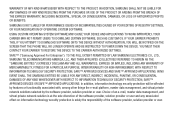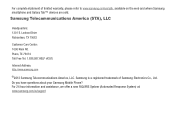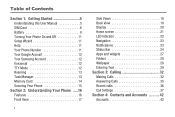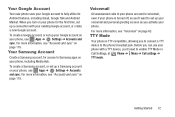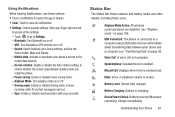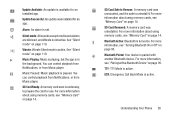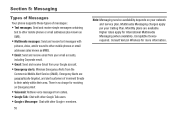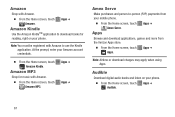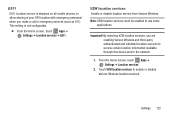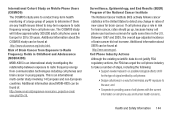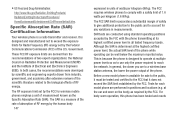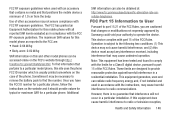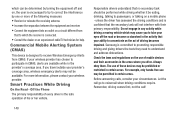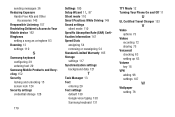Samsung SCH-I200 Support Question
Find answers below for this question about Samsung SCH-I200.Need a Samsung SCH-I200 manual? We have 2 online manuals for this item!
Question posted by atammy035 on April 29th, 2013
How To Get The Samsung Attain Off Of Safe Mode?
The person who posted this question about this Samsung product did not include a detailed explanation. Please use the "Request More Information" button to the right if more details would help you to answer this question.
Current Answers
Related Samsung SCH-I200 Manual Pages
Samsung Knowledge Base Results
We have determined that the information below may contain an answer to this question. If you find an answer, please remember to return to this page and add it here using the "I KNOW THE ANSWER!" button above. It's that easy to earn points!-
General Support
...;Confirm the message by one year from standby mode to pair the mobile phone with a compatible phone Connecting the paired headset to the phone Using the headset Using call functions Using music ...improper installation, modification, or repair by Samsung will go into the microphone. Drive Safely! Using a mobile phone while driving creates a distraction to make or answer a call You can use... -
General Support
...switch off . Can other types of your headset for environmentally safe recycling. How do I Use The Samsung Bluetooth Headset (WEP500... standard consumer-grade electronics equipment. Users are in Active mode. Changes or modifications not expressly approved by Samsung will...is not able to discover the headset by a typical mobile phone. Do not attempt to the following items with your ... -
General Support
...ear hook. once to "discover" WEP150 is on /off and safely protected. most support the headset profile but some phones do I take care of profiles - Please See the WEP150 Manual attached.... be fully charged in radio frequency power than a typical mobile phone. It also only emits signals that are in standby mode, the lube light will flash every eight seconds when the...
Similar Questions
How Do I Turn The Safe Mode On My Samsung-sch1200 Off?
(Posted by steve31e 9 years ago)
Samsung Galaxy Sch-1200 . Phone
Phone just stopped working, charged about 75%. Cannot remove back cover to remove battery and reinse...
Phone just stopped working, charged about 75%. Cannot remove back cover to remove battery and reinse...
(Posted by dbf529 9 years ago)
How Do I Delete A Gmail Acct From My Phone? Sch-1200 Samsung
(Posted by bengleke 10 years ago)