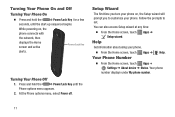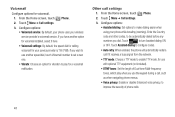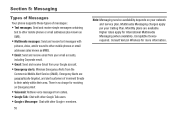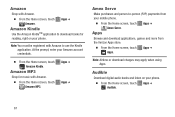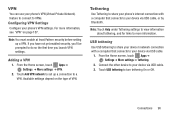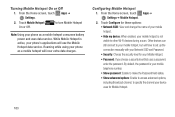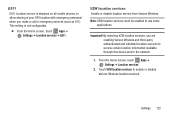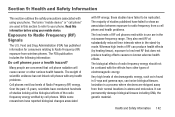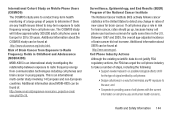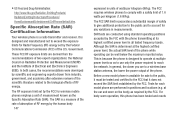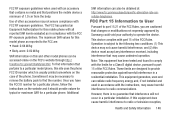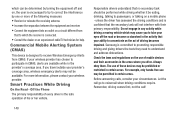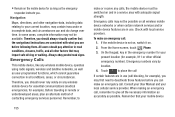Samsung SCH-I200 Support Question
Find answers below for this question about Samsung SCH-I200.Need a Samsung SCH-I200 manual? We have 2 online manuals for this item!
Question posted by freshlanez23 on October 18th, 2022
How Can I Unlock The Network Unlock And Which Tool Can I Use
Current Answers
Answer #1: Posted by hzplj9 on October 18th, 2022 1:12 PM
Your phone uses a 4G LTE SIM (Subscriber Identity Module). The 4G LTE SIM is a small, rectangular plastic card that stores your phone number, information about your wireless service, and other information such as messages and contacts.
If you purchased your phone at a Verizon Wireless store, the SIM card is activated and ready to use. If you ordered a new phone, the card may need to be activated before you can use it. For more information about activating the SIM card, visit:
http://www.verizonwireless.com/4GSIM
It is likely tied to Verizon and you are not able to unlock the phone. I have attached a link to the user guide.
www.manualslib.com/manual/416549/Samsung-Sch-I200.html
Hope that solves your problem. Please mark as helpful if it leads you to a satisfactory solution.Thank you.
Answer #2: Posted by SonuKumar on October 18th, 2022 9:14 PM
1. Start the Samsung I200 with an unaccepted simcard (unaccepted means different than the one in which the device works)
2. Special unock window should appear ...
3. Samsung I200 is now network unlocked !!!
Please respond to my effort to provide you with the best possible solution by using the "Acceptable Solution" and/or the "Helpful" buttons when the answer has proven to be helpful.
Regards,
Sonu
Your search handyman for all e-support needs!!
Related Samsung SCH-I200 Manual Pages
Samsung Knowledge Base Results
We have determined that the information below may contain an answer to this question. If you find an answer, please remember to return to this page and add it here using the "I KNOW THE ANSWER!" button above. It's that easy to earn points!-
General Support
... for the Verizon Wireless SCH-I770 handset. Anti-Virus Programs Should Be Disabled ( See Article ) Administrative Privileges Required To Download & Requirements For Upgrade Tool Using Windows Vista Software COMPUTER Desktop/Laptop Computer Running Microsoft Windows Vista (x32 versions of Home, Premium, Business, Ultimate) 160MB Open Hard Disk Space Windows Mobile Device Center (WMDC... -
General Support
... Calls With My Verizon Wireless Phone? THE GSM BAND PRESENT ON THE SCH-I830 CONFORMS TO AND OPERATES ON EUROPEAN STANDARDS ONLY AND CANNOT BE UNLOCKED FOR USE WITH OTHER CARRIERS. Service Provider...nbsp;tri-mode or all digital handset may be used to other countries and utilize local GSM AND CDMA networks while abroad, the purchase of a "Global Phone" and provisioning of a partner SIM Card or... -
General Support
...Power/Accessory Connector and to a USB port on the PC Touch Yes at the "Use mobile phone as mass storage device?" Pictures and videos can be transferred to configuration, specifications and ...nbsp; How Do I Transfer Pictures or Videos Between My US Cellular SCH-R850 (Caliber) Phone And My Computer? paste the Pictures or Videos into the memory card socket, until...
Similar Questions
I cannot use internet without a wi-fi network