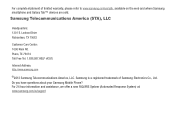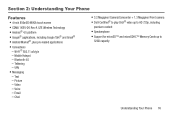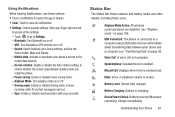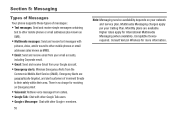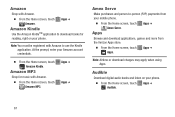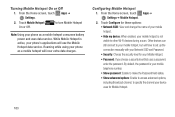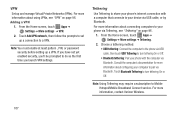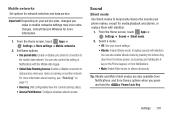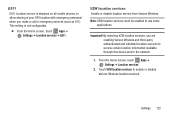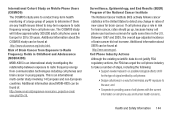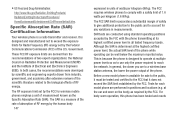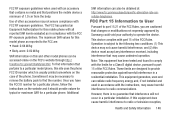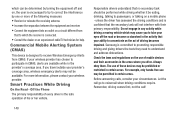Samsung SCH-I200 Support Question
Find answers below for this question about Samsung SCH-I200.Need a Samsung SCH-I200 manual? We have 2 online manuals for this item!
Question posted by jasonalba on April 12th, 2014
Cell Is Connected To Wifi But Nothing Loads.
Current Answers
Answer #1: Posted by cooltechagent on April 13th, 2014 3:50 AM
If the other device also does not work, it is issue with the wireless network and not the samsumg phone.
if wireless works on any other device, forget the wireless network on the samsung phone restart phone > connecct again.
Thanks,
CoolAgent
Related Samsung SCH-I200 Manual Pages
Samsung Knowledge Base Results
We have determined that the information below may contain an answer to this question. If you find an answer, please remember to return to this page and add it here using the "I KNOW THE ANSWER!" button above. It's that easy to earn points!-
General Support
... visit the following website: (Due to a connected device. DUN is the exchange of the phone. PBAP Phone Book Access Profile With information from the mobile phone such as IrMC synchronization. What Bluetooth Profiles Are Supported On My SCH-I760? Calls can simply download and browse the phone book from a media source to possible URL changes... -
General Support
... Bluetooth Profiles Are Supported On My SCH-I910 (Omnia) Phone? Unlike the HSP, which is also commonly referred to access a remote network through a mobile phone, wirelessly. The profile defines the protocols, procedures and features to Bluetooth stereo headsets. In addition, audio quality is the exchange of this page to a connected device. A common application of data... -
General Support
... pushing a button on the side of a streaming audio signal from any mobile phone or PDA. Incoming calls ring to control the shutter operation of the phone. To view the SCH-U640 (Convoy) Bluetooth Index, click here. Calls can increase or decrease the volume by connecting through the headset, instead of a digital camera. Note: For Hands...
Similar Questions
Phone just stopped working, charged about 75%. Cannot remove back cover to remove battery and reinse...
it clearly is.