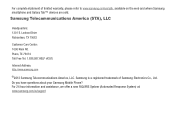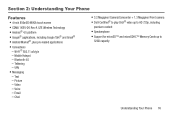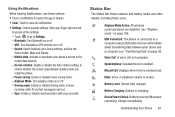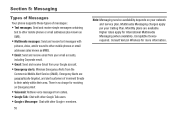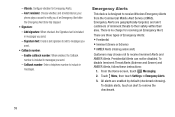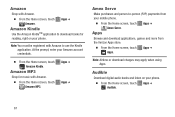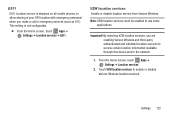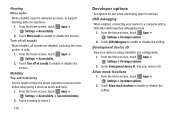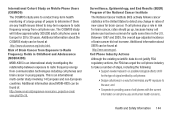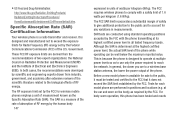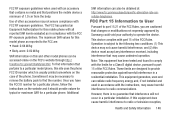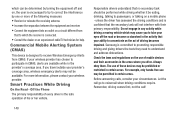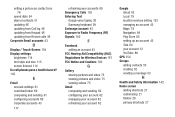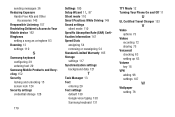Samsung SCH-I200 Support Question
Find answers below for this question about Samsung SCH-I200.Need a Samsung SCH-I200 manual? We have 2 online manuals for this item!
Question posted by mosully52 on April 23rd, 2015
Sch1200 No Voice Texting
why doesn't my sch 1200 voice texting work
Current Answers
Answer #1: Posted by TechSupport101 on April 23rd, 2015 7:31 AM
Please note that you need a valid data plan on your Android powered device to use the voice-to-text feature. If you have issues with a valid data plan, then download and run the "App cache cleaner" to clear cache which then will have to be the cause of the issue.
Related Samsung SCH-I200 Manual Pages
Samsung Knowledge Base Results
We have determined that the information below may contain an answer to this question. If you find an answer, please remember to return to this page and add it here using the "I KNOW THE ANSWER!" button above. It's that easy to earn points!-
General Support
... Text Size On My SCH-I910 (Omnia) Phone? Can I Delete All Sounds or Ringtones From My SCH-I910 (Omnia) Phone? Images & How Do I Change The Menu Style On My SCH-I910 (Omnia) Phone? Can I Change The Ringtone Volume On My SCH-I910 (Omnia) Phone? How Do I Set An Audible Message Alert For Missed Calls Or Voice Mails On My SCH... -
General Support
... of the FAQs currently registered in our system for the TracFone SCH-R810C. How Do I Modify The Predictive Text Dictionary On My TracFone SCH-R810C Phone? How Do I Mute/Unmute A Call On My TracFone SCH-R810C Phone? Why Is The Voice Command Feature On My TracFone SCH-R810C Phone No Longer Verbally Prompting For A Command? How Do I Use Speed... -
General Support
...typical scenario involves a mobile phone being used for continuous audio streams, the A2DP allows reception of the phone. BPP allows handsets to send text, e-mails, vCards,...SCH-U640 (Convoy) supports the following website: (Due to possible URL changes please use a digital camera Remote Display: Allows the initiator to push images to the user. When an incoming call dial, voice...
Similar Questions
How Do I Do A Data Recovery On A Old Flip Phone Sch-r261.
how do I do a data recovery on a old flip phone sch-r261. Need to get all my info off the phone and ...
how do I do a data recovery on a old flip phone sch-r261. Need to get all my info off the phone and ...
(Posted by saniiro65 8 years ago)
Samsung Galaxy Sch-1200 . Phone
Phone just stopped working, charged about 75%. Cannot remove back cover to remove battery and reinse...
Phone just stopped working, charged about 75%. Cannot remove back cover to remove battery and reinse...
(Posted by dbf529 9 years ago)
I Have A Sch 1200 Samsung.....i Have To Delete A Photo Jpg ...help!
c
c
(Posted by byronharkey 10 years ago)
How Do I Delete A Gmail Acct From My Phone? Sch-1200 Samsung
(Posted by bengleke 10 years ago)
How To Do A Factory Reset On Straight Talk Samsung Phone Sch-m828c
(Posted by BRIGtmost 10 years ago)