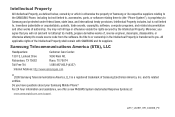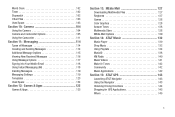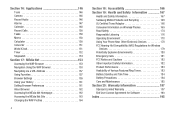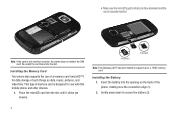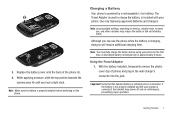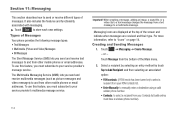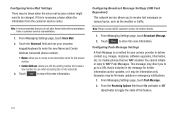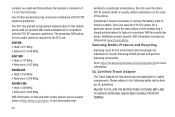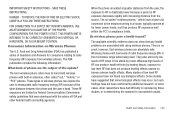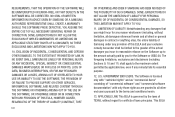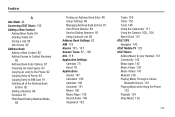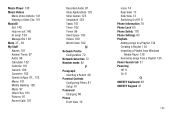Samsung A877 Support Question
Find answers below for this question about Samsung A877.Need a Samsung A877 manual? We have 1 online manual for this item!
Question posted by airjune619 on June 13th, 2014
My Galaxy Tab 2 Camera Eventually Fails.give Me The Reason For This?
The person who posted this question about this Samsung product did not include a detailed explanation. Please use the "Request More Information" button to the right if more details would help you to answer this question.
Current Answers
Answer #1: Posted by StLFanMan on June 13th, 2014 7:13 AM
Without inspecting it firsthand, or seeing what you're doing when it fails, it's tough to determine what is causing your camera to fail. That being said, I'd suggest speaking with Samsung: 1-800-726-7864, so they can walk through some troubleshooting with you, and if necessary, seek service repairs.
Related Samsung A877 Manual Pages
Samsung Knowledge Base Results
We have determined that the information below may contain an answer to this question. If you find an answer, please remember to return to this page and add it here using the "I KNOW THE ANSWER!" button above. It's that easy to earn points!-
General Support
... When Calling Someone From My Virgin Mobile SPH-M310 (Slash) Phone? How Do I Turn Off Call Connect Tones On My Virgin Mobile SPH-M310 (Slash)? How Do I Stop My Virgin Mobile SPH-M310 (Slash) From Beeping Every Minute? How Do I Disable Or Change The Camera Shutter Sound On My Virgin Mobile SPH-M310 (Slash)? How Do... -
General Support
... the headset and the phone reasonably close together. Will the headset work Samsung will gradually wear out because it is not easily monitored by a typical mobile phone. It also only emits... between two calls to answer a second call when you can use various functions, such as mobile phones and headsets, without wires or cords over a short distance of the purchase contract. To reject... -
How To Pair A Bluetooth Device SAMSUNG
...failing. Compatibility to the profile of the device, not the computer. Enable your Bluetooth Device Windows 7 To enable discovery mode on the Bluetooth function of one Bluetooth device at full capacity or there are : Bluetooth keyboards, mobile phones...;. (Bluetooth Settings dialog appears) Select the Options tab. Examples are insufficient system resources. Choose this computer"...
Similar Questions
When Can Samsung Galaxy Tab 3 7.0 (wi-fi) Sm-t210 Get Android 5 ?
When can Samsung Galaxy Tab 3 7.0 (Wi-Fi)SM-T210 get android 5 update ?
When can Samsung Galaxy Tab 3 7.0 (Wi-Fi)SM-T210 get android 5 update ?
(Posted by charlietango55 9 years ago)
How Could I Make My Battery Power Last Longer On My Samsung Galaxy S3 Mini?
Sometimes I feel like my Samsung Galaxy S3 Mini battery dies too quickly and I was wondering if ther...
Sometimes I feel like my Samsung Galaxy S3 Mini battery dies too quickly and I was wondering if ther...
(Posted by teabwoi 9 years ago)
What Are My Trusted Credentials On An At&t Samsung Galaxy S4
(Posted by terrellb40 9 years ago)
Metro Psc Mobile Phone Unlock Code Needed
I need the unlock code for Metro PCS. I have their Samsung Galaxy Exhibit
I need the unlock code for Metro PCS. I have their Samsung Galaxy Exhibit
(Posted by danievugal 10 years ago)
Samsung Galaxy Tab 2. 10.1
Hi I have had my galaxy tab 2. 10.1 for just over a month and it has started to shut itself off for ...
Hi I have had my galaxy tab 2. 10.1 for just over a month and it has started to shut itself off for ...
(Posted by mandyian0707 11 years ago)