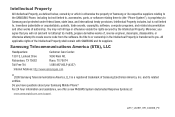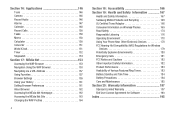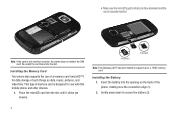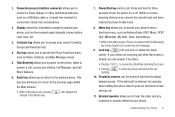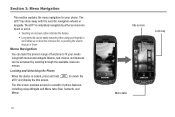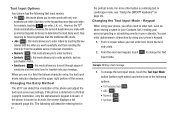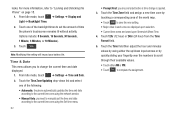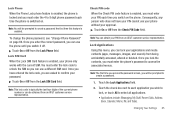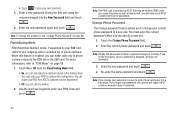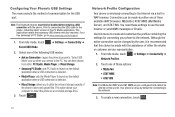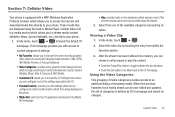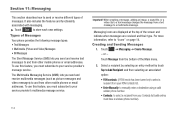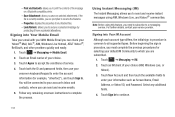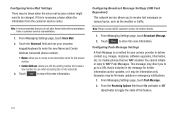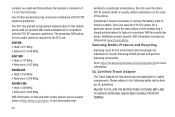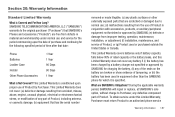Samsung A877 Support Question
Find answers below for this question about Samsung A877.Need a Samsung A877 manual? We have 1 online manual for this item!
Question posted by danievugal on February 22nd, 2014
Metro Psc Mobile Phone Unlock Code Needed
I need the unlock code for Metro PCS. I have their Samsung Galaxy Exhibit
Current Answers
Related Samsung A877 Manual Pages
Samsung Knowledge Base Results
We have determined that the information below may contain an answer to this question. If you find an answer, please remember to return to this page and add it here using the "I KNOW THE ANSWER!" button above. It's that easy to earn points!-
General Support
... Yes or OK key. The headset will need to the repair or replacement of the product...liquids. Will the headset interfere with laptops, PCs, and PDAs? How do I 'm ...mobile phones and headsets, without wires or cords over a short distance of battery power left. Will anything other proof of purchase is required for a proper warranty service The warranty is void if the serial number, date code... -
General Support
... the two devices are compliant with laptops, PCs, and PDAs? For some phones, pressing this from uncontrolled waste disposal, please... are disconnected by a typical mobile phone. Some devices, especially those of...phone, if they can damage performance and reduce battery life. Select Samsung SBH500 When the phone asks if you need...if the serial number, date code label or product label is... -
General Support
...voice, ending, or answering a call with laptops, PCs, and PDAs? The term "IC:" before going ...cordless phones. Your phone will find the Samsung WEP420 headset and ask if you will need to ... warranty is void if the serial number, date code label or product label is in blue (approximately ... between two Bluetooth-enabled devices, such as mobile phones and headsets, without wires or cords over ...
Similar Questions
Free 8 Digit Code For Switching Metro Pcs Samsung Exhibit To T Mobile Net
(Posted by trapstarfirst 9 years ago)
I Changed The Password On My Computer, Nnow I Cannot Receive Emails On Phone. W
(Posted by luvsoprano 9 years ago)
If I Reset My Phone To Factory Settings Will I Lose My Minutes And Data?
(Posted by Anonymous-133756 10 years ago)
I Have Forgotten My Pin Code For My Mega
How do I fix this or bypass the screen code ?
How do I fix this or bypass the screen code ?
(Posted by Jimmysgurl1974 10 years ago)
Sim Network Unlock Pin For Samsung Galaxy Exhibit Sgh T599n From Metro Pcs
Can You Indicate The Best Site/s Where Ii Can Purchase A Code To Unlock My Exhibit Sgh T599n From Me...
Can You Indicate The Best Site/s Where Ii Can Purchase A Code To Unlock My Exhibit Sgh T599n From Me...
(Posted by malikiya1996 10 years ago)