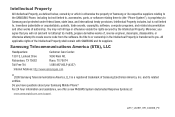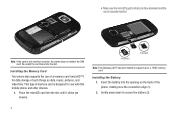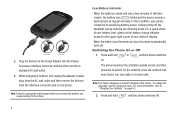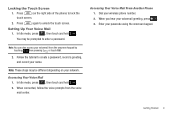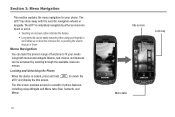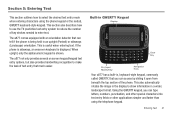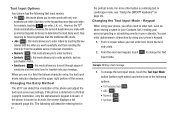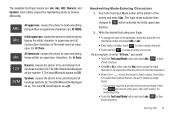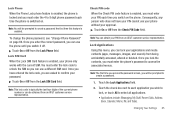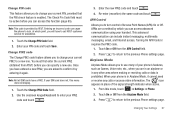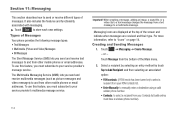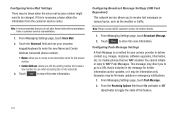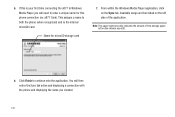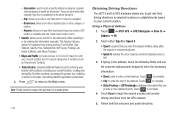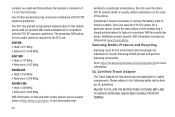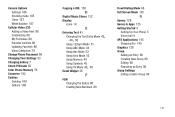Samsung A877 Support Question
Find answers below for this question about Samsung A877.Need a Samsung A877 manual? We have 1 online manual for this item!
Question posted by Jimmysgurl1974 on March 29th, 2014
I Have Forgotten My Pin Code For My Mega
How do I fix this or bypass the screen code ?
Current Answers
Related Samsung A877 Manual Pages
Samsung Knowledge Base Results
We have determined that the information below may contain an answer to this question. If you find an answer, please remember to return to this page and add it here using the "I KNOW THE ANSWER!" button above. It's that easy to earn points!-
General Support
...file location on the PC Highlight the MP3 file then click on To Phone From the PC To Phone screen, click on Music Click OK to transfer the MP3 file to ...On the Samsung handset Turn Bluetooth on Set the phone's Bluetooth visibility to on On the phone with the PC Exchange PIN code(s) on both devices to pair the phones (the default code is "0000") Using Windows explorer, locate desired ... -
General Support
...box Now it On Search for new Bluetooth devices Press the phone name (SGH-A877) Exchange the PIN Codes on Songs to the phone from being copied, modified, transferred or forwarded. For ... memory card slot, located on the right side under the battery cover From the standby screen, press Menu Press Settings Press Memory Management Press Memory Card Details Press Format Press Yes... -
General Support
... for Bluetooth devices Select the device to view the phone's contents Copy the desired Photo file Paste the file...DISCONNECT USB CABLE DURING THE FILE TRANSFER Synchronizing your Samsung mobile device with different applications for transferring pictures to Turn On... have not exhibited consistent stability with the PC Exchange PIN code(s) on Explore Navigate to the PC using the supplied...
Similar Questions
Forgot Unlock Pin Code Samsung Sm-b311v Flip Phone
How can I get in my phone I don't remember the pin code
How can I get in my phone I don't remember the pin code
(Posted by missyhansen18 3 years ago)
If I Reset My Phone To Factory Settings Will I Lose My Minutes And Data?
(Posted by Anonymous-133756 10 years ago)
Metro Psc Mobile Phone Unlock Code Needed
I need the unlock code for Metro PCS. I have their Samsung Galaxy Exhibit
I need the unlock code for Metro PCS. I have their Samsung Galaxy Exhibit
(Posted by danievugal 10 years ago)