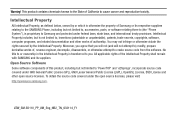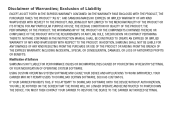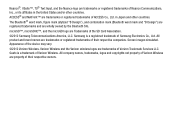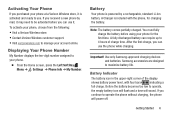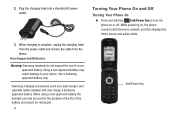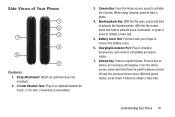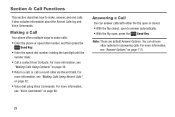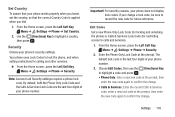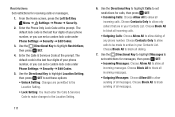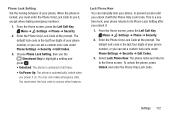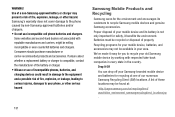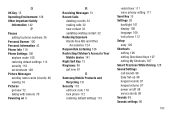Samsung SM-B311V Support Question
Find answers below for this question about Samsung SM-B311V.Need a Samsung SM-B311V manual? We have 1 online manual for this item!
Question posted by missyhansen18 on October 18th, 2020
Forgot Unlock Pin Code Samsung Sm-b311v Flip Phone
How can I get in my phone I don't remember the pin code
Current Answers
Answer #1: Posted by INIMITABLE on October 18th, 2020 6:00 AM
tutorial video here
I hope this is helpful? PLEASE "ACCEPT" and mark it "HELPFUL" to complement my little effort. Hope to bring you more detailed answers
-INIMITABLE
Related Samsung SM-B311V Manual Pages
Samsung Knowledge Base Results
We have determined that the information below may contain an answer to this question. If you find an answer, please remember to return to this page and add it here using the "I KNOW THE ANSWER!" button above. It's that easy to earn points!-
General Support
...unlock the power of your Jack. This allows for Jack users. Functioning Properly All Firewall & Backing-up Data Downloading Of The Software Update To The Phone Performing A Reset Step One: Obtaining The SGH-i637 Upgrade Tool To obtain the Upgrade Tool, click on your phone...screen hardware to the following code: *2767*3855# . What Can I Obtain Windows Phone (Mobile) 6.5 For My SGH-... -
General Support
...the Samsung phone turn Bluetooth On (For instructions click here) Change the phone's Bluetooth Visibility to pair the phones (the default code is 32MB. The minimum size limit for all easy edge SM Enhanced...slot, as this option, the microSD memory card must be transferred by the phone to pair with the PC Exchange PIN code(s) on the PC Drag n drop or copy & MP3 files can ... -
General Support
...via a memory card), from a PC, to pair with the PC Exchange PIN code(s) on On the phone with MP3 files While in a PC destination MP3 files may be transferred via Bluetooth&..., via Bluetooth®, from phone to phone Accept exchanging data For information or assistance related to pair devices (default pass code is "0000") Browse for all easy edge SM Enhanced Wireless Service inquiries...
Similar Questions
I Activated My Samsung Flip Phone & Put A Security Lock On It I Then Went Make A
and then it went off and when I turned back on code was changed
and then it went off and when I turned back on code was changed
(Posted by Anonymous-163759 6 years ago)
Verizon Flip Phone Gusto 3 Model#sm-b311v. How To Restart Phone On Red Screen
I don't have access to a PC. Phone is stuck on red Verizon screen. Is there a way to unlock freeze t...
I don't have access to a PC. Phone is stuck on red Verizon screen. Is there a way to unlock freeze t...
(Posted by michealsmithbuckeyes 6 years ago)
How To Get By The Lock Screen Onvthe Sm-b311v Samsung Flip Phone
(Posted by shortyhenry27 8 years ago)
How Do I Unlock The Screen If I Forgot Screen Pin Code Samsung T528 Straight
talk
talk
(Posted by osandth 10 years ago)
How To Unlock The Code Needed For This Phone, Thank You!
HOW TO UNLOCK THE CODE NEEDED FOR THIS PHONE, THANK YOU!
HOW TO UNLOCK THE CODE NEEDED FOR THIS PHONE, THANK YOU!
(Posted by rbantang 12 years ago)