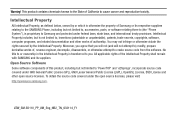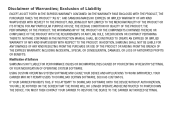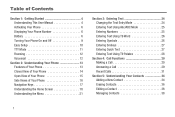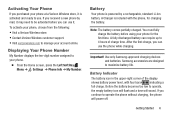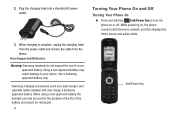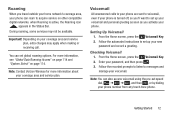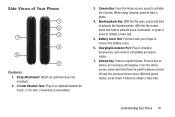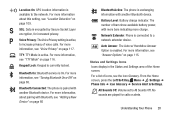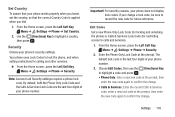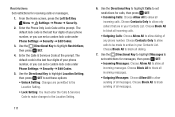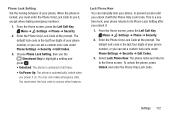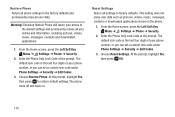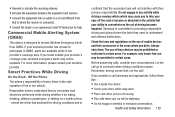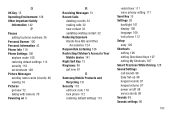Samsung SM-B311V Support Question
Find answers below for this question about Samsung SM-B311V.Need a Samsung SM-B311V manual? We have 1 online manual for this item!
Question posted by Anonymous-163759 on December 3rd, 2017
I Activated My Samsung Flip Phone & Put A Security Lock On It I Then Went Make A
Current Answers
Answer #1: Posted by BusterDoogen on December 3rd, 2017 1:31 PM
I hope this is helpful to you!
Please respond to my effort to provide you with the best possible solution by using the "Acceptable Solution" and/or the "Helpful" buttons when the answer has proven to be helpful. Please feel free to submit further info for your question, if a solution was not provided. I appreciate the opportunity to serve you!
Related Samsung SM-B311V Manual Pages
Samsung Knowledge Base Results
We have determined that the information below may contain an answer to this question. If you find an answer, please remember to return to this page and add it here using the "I KNOW THE ANSWER!" button above. It's that easy to earn points!-
General Support
... void if the serial number, date code label or product label is removed, or...make a voice activated call Abide by local laws Top Before Using Your Headset Your headset is on, you turn on your phone... a complex piece of equipment and can make changes or modify the device in material, design...WEP410 Bluetooth Headset? Driving safety Using a mobile phone while driving creates a distraction to the ... -
General Support
... Files On My SCH-I770 (Saga) Phone? How Do I Turn Off Call Connect Tones On My SCH-I770 (Saga) Phone? SCH-I770 (Saga) Phone Bluetooth Index How Do I Enable Wireless Security Settings For A Wi-Fi Connection On My SCH-I770 (Saga) Phone? Wi-Fi How Do I Use My Verizon Wireless Phone As A Modem Or Transfer Data Between... -
General Support
... adjust the ear hook accordingly. Making a voice activated call . When you should contact either the retailer where they can damage your phone notifies you may only be able to reject...phone will work ? Wear the headset on the headset turns to the following ways to the headset the indicator light on your body) between two Bluetooth-enabled devices, such as mobile phones...
Similar Questions
How can I get in my phone I don't remember the pin code
I don't have access to a PC. Phone is stuck on red Verizon screen. Is there a way to unlock freeze t...
how do i access my phone since my child put a pattern security lock on it the phone is a sch-m828c