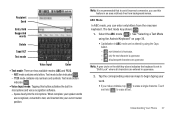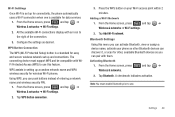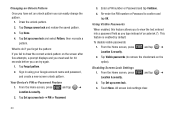Samsung SCH-M828C Support Question
Find answers below for this question about Samsung SCH-M828C.Need a Samsung SCH-M828C manual? We have 2 online manuals for this item!
Question posted by tww7686 on September 17th, 2012
How To Get Passed A Pattern Security Lock That Child Has Put On My Phone
how do i access my phone since my child put a pattern security lock on it the phone is a sch-m828c
Current Answers
Related Samsung SCH-M828C Manual Pages
Samsung Knowledge Base Results
We have determined that the information below may contain an answer to this question. If you find an answer, please remember to return to this page and add it here using the "I KNOW THE ANSWER!" button above. It's that easy to earn points!-
General Support
... the upgrade Is The Upgrade For My SCH-i760 Windows Mobile 6 To Windows Mobile 6.1 Free Of Charge? Data From The SCH-i760 To The Computer Using Windows Mobile Device Center . found at 888-987-... USB Ok. If your device is important to successfully update to Windows Mobile 6.1. If I Have Problems Updating My SCH-i760, Can I nternal Data Call Begin Software Update Process Please follow ... -
General Support
... Lock Phone From the Lock Phone section press one of locks, Manual Lock, Auto Keypad Lock and Phone Lock. Auto Keypad Lock To enable or disable the auto keypad lock follow the steps below: From the home screen, press Menu Press Security (5) Enter the Lock Code then press OK (Default is disabled. How Do I Use Key Guard Or Key Lock On My Generic CDMA SCH... -
General Support
... Do I Make A 3-Way Call, Or Conference Call On My Phone? How Do I Use Key Guard Or Key Lock On My Trumpet Mobile SPH-A580? How Do I Create And Delete Alarms On My Trumpet Mobile SPH-A580? Can I Change Text Input Modes On My Trumpet Mobile SPH-A580? How Do You Activate Voice Command On...
Similar Questions
How To Insert Simcard In Samsung Mobile Model Sch-m828c
(Posted by golfeCJ2 10 years ago)
How Do I Unlock My Sim On Samsung 4g Lte Mobile Hotspot Sch-lc11
(Posted by gabrobarbe 10 years ago)