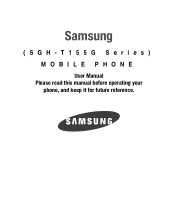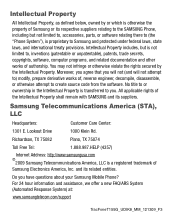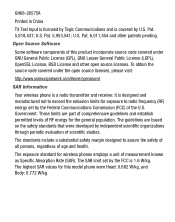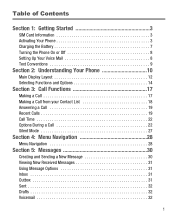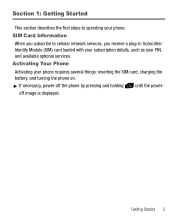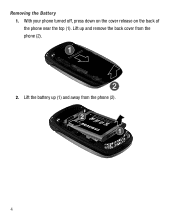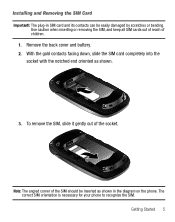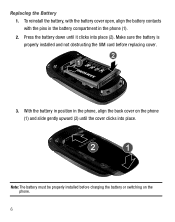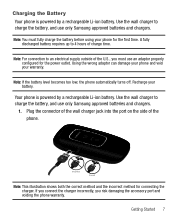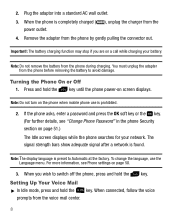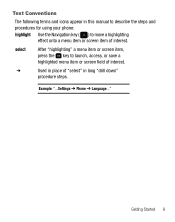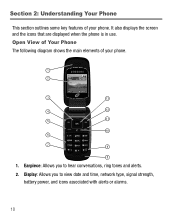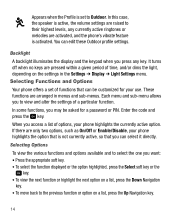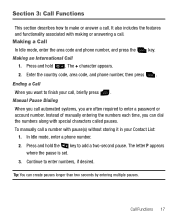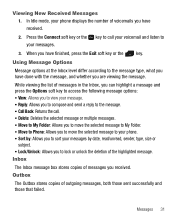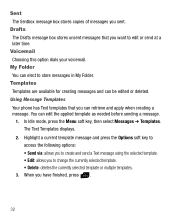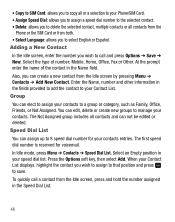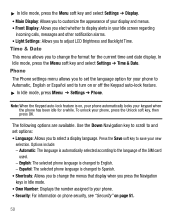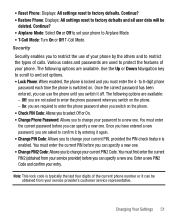Samsung SGH-T155G Support Question
Find answers below for this question about Samsung SGH-T155G.Need a Samsung SGH-T155G manual? We have 2 online manuals for this item!
Question posted by rbantang on August 10th, 2011
How To Unlock The Code Needed For This Phone, Thank You!
HOW TO UNLOCK THE CODE NEEDED FOR THIS PHONE, THANK YOU!
Current Answers
Answer #1: Posted by ryanfrost123 on September 22nd, 2011 12:12 AM
Search internet for mobile phone unlocking websites. You will come across a thousand websites who can do this. Choose which ever you like. Do look for price comparisons and the unlocking instructions. Recheck the Model number- Network to which your phone is locked to and the IMEI number before placing an order. If you made any mistakes in these details these people will never give you a refund!! One more thing, before placing an order ask them about the conditions for getting a full refund in the case of a code failure! Think and make a wise decision. I have personally bought the code for my Samsung Galaxy S II from unlockgenie.com. It is because they have good reviews on most of the mobile phone forums. I got my phone unlocked successfully from that website. I think their codes don't fail. The web link for the above mentioned web site is http://unlockgenie.com/
Related Samsung SGH-T155G Manual Pages
Samsung Knowledge Base Results
We have determined that the information below may contain an answer to this question. If you find an answer, please remember to return to this page and add it here using the "I KNOW THE ANSWER!" button above. It's that easy to earn points!-
General Support
...; The flashing process will need to ensure the memory is...wizard. I Obtain Windows Phone (Mobile) 6.5 For My SGH-i637 (Jack)? The ...code: *2767*3855# . Device Manager can see the condensed list below . icons in Internet Explorer on as : Windows Marketplace for simpler desktop connectivity Will This Upgrade Work With Other Samsung Mobile Handsets? Windows Phone (Mobile... -
General Support
How Do I Delete All Images, Photos or Videos From My T-Mobile Handset? details on how to delete images, photos, or videos from your T-Mobile handset. SGH-T119 SGH-t219 How Do I Delete All Images, Photos or Videos From My T-Mobile Handset? -
General Support
How Do I Change The Camera Resolution On My T-Mobile Handset? SGH-t409 (Beat) Open GSM Handsets How Do I Change The Camera Resolution On My T-Mobile Handset? details on how to change the camera resolution for your T-Mobile handset.
Similar Questions
Metro Psc Mobile Phone Unlock Code Needed
I need the unlock code for Metro PCS. I have their Samsung Galaxy Exhibit
I need the unlock code for Metro PCS. I have their Samsung Galaxy Exhibit
(Posted by danievugal 10 years ago)
I Have Samsung T155g Tracfone And Cant Remember Password For Voicemail. Can I R
(Posted by rswaney1967 10 years ago)
How Do You Set Up The Speed Dial And What Do You Push To Make A Call Using It?
hOW DO YOU USE THE SPEED DIAL NUMBERS YOU HAVE SET UP TO MAKE A PHONE CALL?
hOW DO YOU USE THE SPEED DIAL NUMBERS YOU HAVE SET UP TO MAKE A PHONE CALL?
(Posted by mlkm 12 years ago)
How Can I Adjust The Volume On My Samsung T155g Phone?
(Posted by Anonymous-24487 13 years ago)