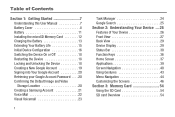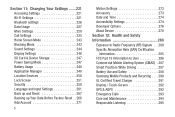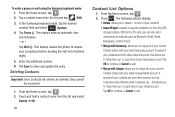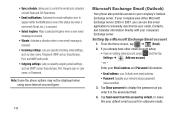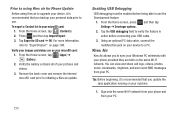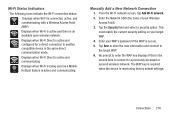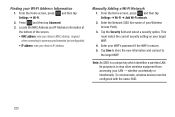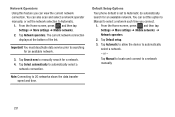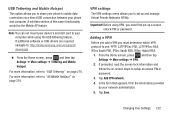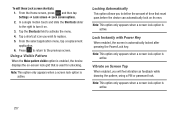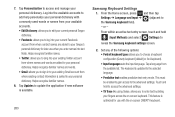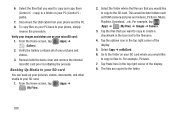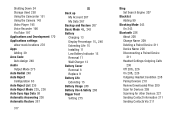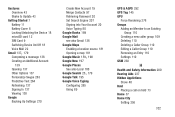Samsung SGH-T599N Support and Manuals
Get Help and Manuals for this Samsung item

View All Support Options Below
Free Samsung SGH-T599N manuals!
Problems with Samsung SGH-T599N?
Ask a Question
Free Samsung SGH-T599N manuals!
Problems with Samsung SGH-T599N?
Ask a Question
Most Recent Samsung SGH-T599N Questions
T599n Hook Up Charger Pho Makes Rapid Clicking Noise Phone Gets Hot Won't Turn O
(Posted by jefrow 7 years ago)
Samsung Galaxy Exhibit Sgh-t599n, Internal Storage
I want to know whats in where, In ROM, and Internal Storage?
I want to know whats in where, In ROM, and Internal Storage?
(Posted by Fhcuznerii 8 years ago)
How Do I Retrieve My Phone Book Data From My Samsung Galaxy Exhibit T559n ?
(Posted by ybbutler 8 years ago)
What Is The Ip Address For This Phone?
(Posted by Anonymous-155410 8 years ago)
Voice Mail Stuck In Spanish
when I check my voice mail it only speaks in Spanish,how get back to English
when I check my voice mail it only speaks in Spanish,how get back to English
(Posted by jodygill40 8 years ago)
Samsung SGH-T599N Videos
Popular Samsung SGH-T599N Manual Pages
Samsung SGH-T599N Reviews
 Samsung has a rating of 4.50 based upon 2 reviews.
Get much more information including the actual reviews and ratings that combined to make up the overall score listed above. Our reviewers
have graded the Samsung SGH-T599N based upon the following criteria:
Samsung has a rating of 4.50 based upon 2 reviews.
Get much more information including the actual reviews and ratings that combined to make up the overall score listed above. Our reviewers
have graded the Samsung SGH-T599N based upon the following criteria:
- Durability [2 ratings]
- Cost Effective [2 ratings]
- Quality [2 ratings]
- Operate as Advertised [2 ratings]
- Customer Service [2 ratings]