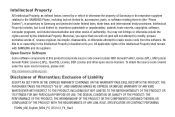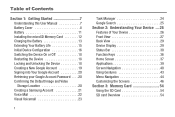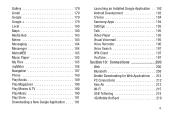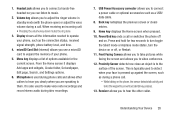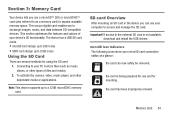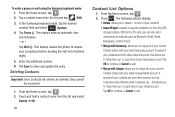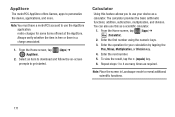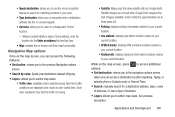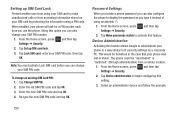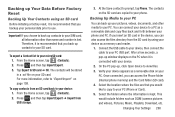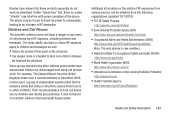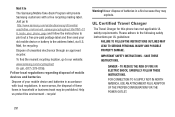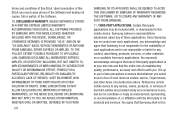Samsung SGH-T599N Support Question
Find answers below for this question about Samsung SGH-T599N.Need a Samsung SGH-T599N manual? We have 2 online manuals for this item!
Question posted by trapstarfirst on November 22nd, 2014
Free 8 Digit Code For Switching Metro Pcs Samsung Exhibit To T Mobile Net
The person who posted this question about this Samsung product did not include a detailed explanation. Please use the "Request More Information" button to the right if more details would help you to answer this question.
Current Answers
Related Samsung SGH-T599N Manual Pages
Samsung Knowledge Base Results
We have determined that the information below may contain an answer to this question. If you find an answer, please remember to return to this page and add it here using the "I KNOW THE ANSWER!" button above. It's that easy to earn points!-
General Support
... digits as shown below will prompt for a code. Below is information on the default codes depending on whether or not the phone was in NAM1 or NAM2 on a PC by clicking Start -> then type in the mobile phone that stores the telephone mobile number and an electronic serial number. is enabled and then the is switched... -
General Support
...phone & If not, click on the My Computer icon Please contact AT&T for Digital...phone does support the use the Sync Music option, the PC must first be loaded with the PC Exchange PIN code(s) on the phone, USB communication between the My Computer box and the SGH...the Music folder For a free download of the screen. You can also be ... -
General Support
... Do I Check The Available Memory On My MetroPCS SCH-I220 (Code) Phone? Error Message Received While Browsing The Internet From My MetroPCS SCH-I220 (Code) Phone? Does My MetroPCS SCH-I220 (Code) Phone Support Email? How Do I Reply To An Email On My Metro PCS SCH-I220 (Code) Phone? How Do I Delete The Call Logs Or Call History On My...
Similar Questions
Wifi Calling Galaxy Exhibit Metro Pcs
why is my phone saying Not Registered On Network.?
why is my phone saying Not Registered On Network.?
(Posted by lashondahill23 9 years ago)
I Have A Metro Pcs Samsung Sgh-t599n Phone And Trying To Use It But Cant Get Pas
(Posted by luckyluki79 10 years ago)
When Switching Metro Pcs Sch R720 Do The Meid , Prl , And Eri Have To Be The
same as old phone ?
same as old phone ?
(Posted by radbib 10 years ago)
Sim Network Unlock Pin For Samsung Galaxy Exhibit Sgh T599n From Metro Pcs
Can You Indicate The Best Site/s Where Ii Can Purchase A Code To Unlock My Exhibit Sgh T599n From Me...
Can You Indicate The Best Site/s Where Ii Can Purchase A Code To Unlock My Exhibit Sgh T599n From Me...
(Posted by malikiya1996 10 years ago)