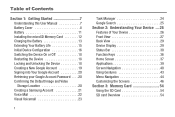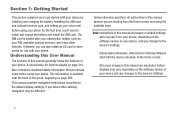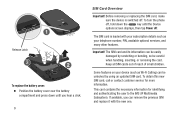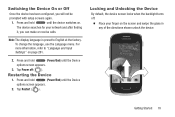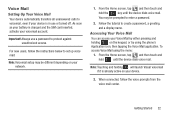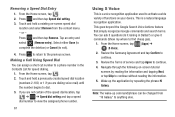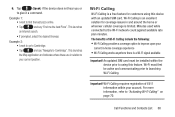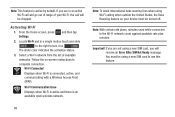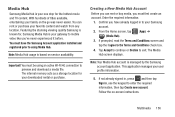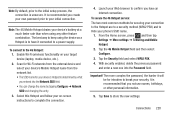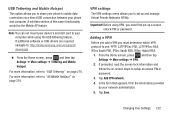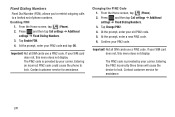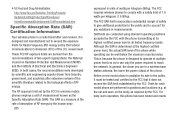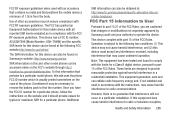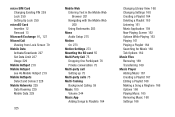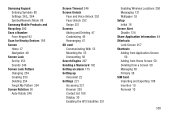Samsung SGH-T599N Support Question
Find answers below for this question about Samsung SGH-T599N.Need a Samsung SGH-T599N manual? We have 2 online manuals for this item!
Question posted by malikiya1996 on November 12th, 2013
Sim Network Unlock Pin For Samsung Galaxy Exhibit Sgh T599n From Metro Pcs
Can You Indicate The Best Site/s Where Ii Can Purchase A Code To Unlock My Exhibit Sgh T599n From Metro Pcs
Current Answers
Related Samsung SGH-T599N Manual Pages
Samsung Knowledge Base Results
We have determined that the information below may contain an answer to this question. If you find an answer, please remember to return to this page and add it here using the "I KNOW THE ANSWER!" button above. It's that easy to earn points!-
General Support
... Forward Always 9.5.1.2 Busy 9.5.1.3 No Reply 9.5.1.4 Unreachable 9.5.1.5 Cancel All 9.5.2 Call Barring* 9.5.3 Call Waiting 9.5.4 Network Selection* 9.5.5 Caller ID 9.5.6 Closed User Group* 9.6 Security 9.6.1 PIN Check 9.6.2 Change PIN 9.6.3 Phone Lock 9.6.4 Change Password 9.6.5 Privacy 9.6.6 SIM Lock 9.6.7 FDN Mode 9.6.8 Change PIN2 9.7 Connection Settings 9.8 Reset Settings * Shows only if... -
General Support
...Reply 3: Forward 4: Call Back 5: Delete 6: Move to Phone 7: Sort by 8: Add to Address Book 3: Mobile Email 1: Yahoo! Menu Tree (Collapsed) Menu Tree Click ...Phone Lock 2: SIM Lock 3: PIN Check 4: Lock Applications 5: FDN Mode 6: Change Phone Password 7: Change PIN Code 8: Change PIN2 Code 10: Reset Settings 2: Phone...indicate a submenu is available by your SIM card. ** Shows only if you have ... -
General Support
...Player 8: VOD 9: Security 1: Phone Lock 2: SIM Lock 3: PIN Check 4: Fixed Dialing Mode 5: Change Phone Password 6: Privacy Lock 7: Change PIN Code 8: Change PIN2 Code *: Reset Settings #: Phone Information * Shows only if ...; Blue indicate a submenu is available by your SIM card. **The IM menu settings are predicated by clicking on the SGH-zx10 click here Menu Tree (Collapsed) SGH-ZX10 Menu...
Similar Questions
Unlock Samsung Galaxy Exhibit Sgh-t599n With Google Account
(Posted by Anonymous-143980 9 years ago)
How Unlock Free My Samsung Galaxy Exhibit Sgh-t599n Complet ( Sim And Cell )?
(Posted by lucienjoseph777 9 years ago)
Pin De Desbloqueo De Red De Tarjeta Sim Para Galaxy Exhibit Sgh- T599n
(Posted by Antonio20023 10 years ago)
How To Get A Sim Network Unlock Pin For Sgh-a157 For Free
(Posted by fpji 10 years ago)
I Need A Sim Network Unlock Pin
please give me the sim network unlocking pin
please give me the sim network unlocking pin
(Posted by worshiperben 11 years ago)