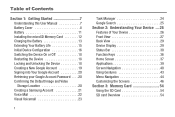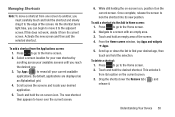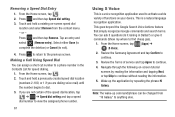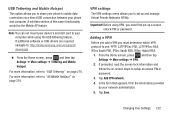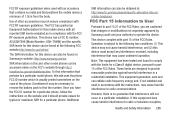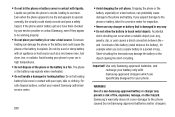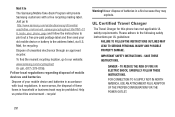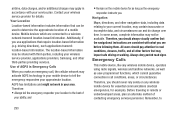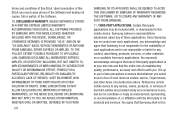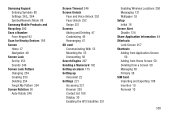Samsung SGH-T599N Support Question
Find answers below for this question about Samsung SGH-T599N.Need a Samsung SGH-T599N manual? We have 2 online manuals for this item!
Question posted by lucienjoseph777 on July 13th, 2014
How Unlock Free My Samsung Galaxy Exhibit Sgh-t599n Complet ( Sim And Cell )?
The person who posted this question about this Samsung product did not include a detailed explanation. Please use the "Request More Information" button to the right if more details would help you to answer this question.
Current Answers
Related Samsung SGH-T599N Manual Pages
Samsung Knowledge Base Results
We have determined that the information below may contain an answer to this question. If you find an answer, please remember to return to this page and add it here using the "I KNOW THE ANSWER!" button above. It's that easy to earn points!-
General Support
What Are The Bluetooth Specifications On My SGH-A257 (Magnet) Phone? Bluetooth Specifications Version: BCM1200-10.06.01 Bluetooth 2400 MHz: 2402.0 - 2480.0 MHz Supported Profiles: HFP: Hands-Free Profile HSP: Headset Profile SAP/SIM: SIM Access Profile For General Bluetooth Information and Iinformation on Other Bluetooth Accessories, click here . -
General Support
Bluetooth Specifications Version: BCM1200-10.06.01 Bluetooth 2400 MHz: 2402.0 - 2480.0 MHz Supported Profiles: HFP: Hands-Free Profile HSP: Headset Profile SAP/SIM: SIM Access Profile For General Bluetooth Information and Iinformation on Other Bluetooth Accessories, . What Are The Bluetooth Specifications On My SGH-A177 Phone? -
General Support
... handset. To Manually Lock the Keypad: From the Today screen, tap on Unlock then press the asterisk key (*), to manually lock the handset. The SGH-I907 (Epix) handset also features two other lock features, (Phone Lock and SIM Lock), described below : From the Personal tab, located at the bottom, tap on the...
Similar Questions
My Samsung Galaxy Exhibit Sgh T599n Will Not Unlock When I Swipe. It
(Posted by tinabarnard33 8 years ago)
Unlock Samsung Galaxy Exhibit Sgh-t599n With Google Account
(Posted by Anonymous-143980 9 years ago)
My Samsung Galaxy Exhibit Sgh-t599n Sim Card Puk Locked
my sim is puk locked and pin locked
my sim is puk locked and pin locked
(Posted by maryrobin 9 years ago)
Pin De Desbloqueo De Red De Tarjeta Sim Para Galaxy Exhibit Sgh- T599n
(Posted by Antonio20023 10 years ago)
Sim Network Unlock Pin For Samsung Galaxy Exhibit Sgh T599n From Metro Pcs
Can You Indicate The Best Site/s Where Ii Can Purchase A Code To Unlock My Exhibit Sgh T599n From Me...
Can You Indicate The Best Site/s Where Ii Can Purchase A Code To Unlock My Exhibit Sgh T599n From Me...
(Posted by malikiya1996 10 years ago)