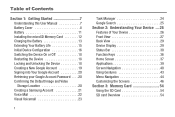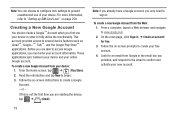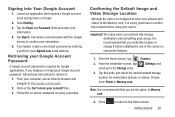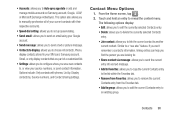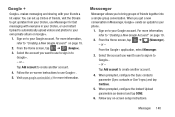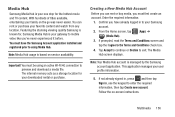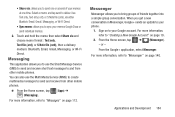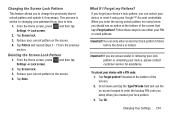Samsung SGH-T599N Support Question
Find answers below for this question about Samsung SGH-T599N.Need a Samsung SGH-T599N manual? We have 2 online manuals for this item!
Question posted by Anonymous-143980 on September 22nd, 2014
Unlock Samsung Galaxy Exhibit Sgh-t599n With Google Account
Current Answers
Answer #1: Posted by TommyKervz on September 23rd, 2014 12:25 AM
wil ask you to log in to your Gmail account(syncd gmail account)
you have to enter you username and password to unlock it
if you naver syncd your phone with google account, you will have to hard reset your phone. click here and Follow the instructions on the video to hard reset your phone after the hard reset you must link/sync your gmail to your phone. click here to create a gmail account if you dont have one
to link your gmail account to your phone Go settings>Account>Add accound` choose sign in then enter your username and password.
Related Samsung SGH-T599N Manual Pages
Samsung Knowledge Base Results
We have determined that the information below may contain an answer to this question. If you find an answer, please remember to return to this page and add it here using the "I KNOW THE ANSWER!" button above. It's that easy to earn points!-
General Support
..., Picture/Video (4) CamCorder (2) On the video recorder screen press OK for Next, Send (1) Select either MOBILE # or EMAIL: using the up/down navigation key on the QWest SPH-a680q, see the Handy Links ...or phone number is entered press OK and OK again for NEXT. How Do I Send A Video To An Email Address Or Phone Number On My Qwest SPH-a680q? F or more then one email account or phone number... -
General Support
... MMS (Multimedia Messaging Service). SMS is a feature available with instant messaging through the AT&T Mobile network. Does The SGH-I637 (Jack) Phone Support Instant Messaging? Basic SMS messages are addressed directly to your Instant Messaging account The information required for more information MMS is the service that allow users to send and... -
General Support
... SMS messages are addressed directly to other MMS phones or email accounts. Yes, the AT&T Mobile Instant Messaging (IM) function allows you must first create a default community account before accessing it on -screen instructions to read, reply to Instant Messaging" To use for more information. Does The SGH-I907 (Epix) Phone Support Instant Messaging?
Similar Questions
my sim is puk locked and pin locked
Phone isn't responding to touch so I can't swipe to unlock screen
Can You Indicate The Best Site/s Where Ii Can Purchase A Code To Unlock My Exhibit Sgh T599n From Me...