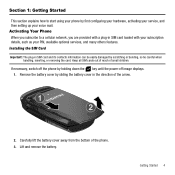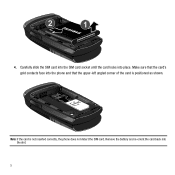Samsung SGH-T109 Support and Manuals
Get Help and Manuals for this Samsung item

View All Support Options Below
Free Samsung SGH-T109 manuals!
Problems with Samsung SGH-T109?
Ask a Question
Free Samsung SGH-T109 manuals!
Problems with Samsung SGH-T109?
Ask a Question
Most Recent Samsung SGH-T109 Questions
My Samsung Galaxy Exhibit Sgh-t599n Sim Card Puk Locked
my sim is puk locked and pin locked
my sim is puk locked and pin locked
(Posted by maryrobin 9 years ago)
My Phone Is Locked And Its Asking Me To Call Sos How Else Can I Unlock It
(Posted by lexiitaylor14 11 years ago)
Samsung SGH-T109 Videos
Popular Samsung SGH-T109 Manual Pages
Samsung SGH-T109 Reviews
We have not received any reviews for Samsung yet.