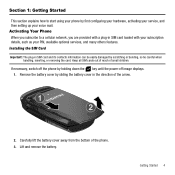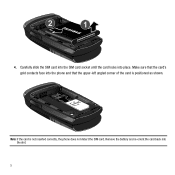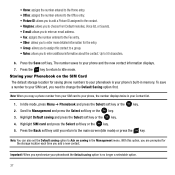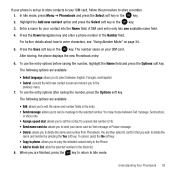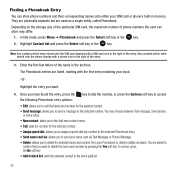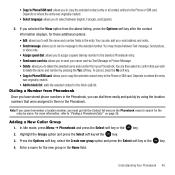Samsung SGH-T109 Support Question
Find answers below for this question about Samsung SGH-T109.Need a Samsung SGH-T109 manual? We have 2 online manuals for this item!
Question posted by maryrobin on July 3rd, 2014
My Samsung Galaxy Exhibit Sgh-t599n Sim Card Puk Locked
my sim is puk locked and pin locked
Current Answers
Answer #2: Posted by TechSupport101 on July 3rd, 2014 5:40 AM
Hi. A Sim PUK (Pin Unlock Key) is wholly connected to the particular Simcard you are using and used to unlock a blocked PIN. Therefore to obtain it (the PUK) simply contact your service provider or carries's customer care - you will be expected to provide certain account info.
Related Samsung SGH-T109 Manual Pages
Samsung Knowledge Base Results
We have determined that the information below may contain an answer to this question. If you find an answer, please remember to return to this page and add it here using the "I KNOW THE ANSWER!" button above. It's that easy to earn points!-
General Support
... I Change Text Input Modes On My SGH-V206? How Do I Turn Off Message Alerts While My SGH-V206 Is In Silent Mode? How Do I Copy Contacts From My SGH-V206 Phone To The SIM Card? How Do I Use It? My SGH-V206 Have A Speaker Phone And How Do I Transfer MP3's To My SGH-V206? What Is The Flashing Light... -
General Support
...My SGH-C207? View the AT&T SGH-C207 Menu Tree How Do I Use Call Waiting On My SGH-C207? I Copy Contacts From My SGH-C207 Phone To The SIM Card? How Do I Send Pictures From My SGH-C207?... Voice Mails On My SGH-C207? Does The Time On My SGH-C207 Mobile Phone Update Automatically? And Send A Simple Text Message On The SGH-C207? How Do I Record Video With My SGH-C207? The Voice Mode... -
General Support
... The Brightness Of A Picture On My SGH-V205? Do I Use Key Guard Or Key Lock On My SGH-v205? A Ringtone To A Contact On My SGH-v205? Or Delete A Contact On My SGH-v205? Do I Take Pictures With My SGH-v205? Can My SGH-V205 Receive Picture Messages From Another Mobile Phone? The SGH-v205 Support Instant Messaging And If So...
Similar Questions
How Unlock Free My Samsung Galaxy Exhibit Sgh-t599n Complet ( Sim And Cell )?
(Posted by lucienjoseph777 9 years ago)
Pin De Desbloqueo De Red De Tarjeta Sim Para Galaxy Exhibit Sgh- T599n
(Posted by Antonio20023 10 years ago)
Sim Network Unlock Pin For Samsung Galaxy Exhibit Sgh T599n From Metro Pcs
Can You Indicate The Best Site/s Where Ii Can Purchase A Code To Unlock My Exhibit Sgh T599n From Me...
Can You Indicate The Best Site/s Where Ii Can Purchase A Code To Unlock My Exhibit Sgh T599n From Me...
(Posted by malikiya1996 10 years ago)
?rooting The Galaxy Exhibit Sgh T599n. Or Be Able Transfer/download On Sd Card?
(Posted by mspuza58 10 years ago)
My Phone Is Locked And Its Asking Me To Call Sos How Else Can I Unlock It
(Posted by lexiitaylor14 11 years ago)