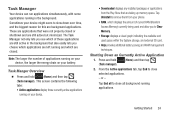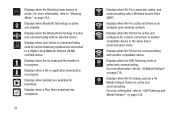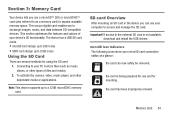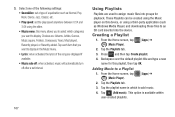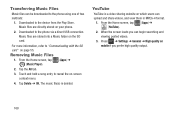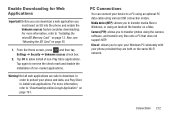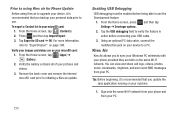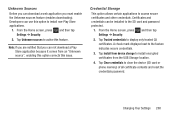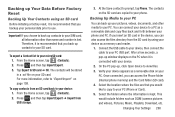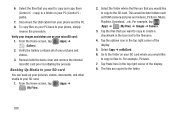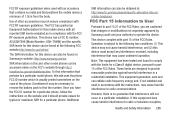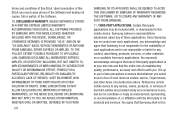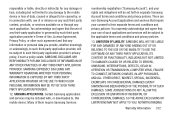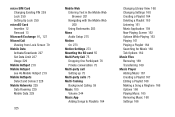Samsung SGH-T599N Support Question
Find answers below for this question about Samsung SGH-T599N.Need a Samsung SGH-T599N manual? We have 2 online manuals for this item!
Question posted by mspuza58 on October 28th, 2013
?rooting The Galaxy Exhibit Sgh T599n. Or Be Able Transfer/download On Sd Card?
The person who posted this question about this Samsung product did not include a detailed explanation. Please use the "Request More Information" button to the right if more details would help you to answer this question.
Current Answers
Related Samsung SGH-T599N Manual Pages
Samsung Knowledge Base Results
We have determined that the information below may contain an answer to this question. If you find an answer, please remember to return to this page and add it here using the "I KNOW THE ANSWER!" button above. It's that easy to earn points!-
General Support
... Mobile Phone? Can I Transfer MP3's To My SGH-V206? How Many Locations Am I Connect To The Internet With My SGH-V206? Do I Able To Send A Picture To At One Time On My SGH-V206? Does The SGH-V206... On My SGH-V206 If So How? Can I Copy Contacts From My SGH-V206 Phone To The SIM Card? How Do I Place My SGH-V206 In Silent / Vibrate Mode? How Do I Delete Downloaded Content On My SGH-V206? How... -
General Support
... Time On My SGH-C207 Mobile Phone Update Automatically? Support Infrared Communications? Dial, Notes or Commands How Do I Delete All The Phonebook Entries On The SGH-C207? Is Not Recognizing Voice Commands? How Can I Record A Voice Memo On My SGH-C207? How Do I Delete MP3 Files From My SGH-C207? I Delete Downloaded Content On My SGH-C207? The... -
General Support
... I Make A 3-Way Call, Or Conference Call On My Phone? Ringtones And Images To Be Able To Download More On The S307? Do I Change It? What Is The Flashing Light On My SGH-S307 And How Do I Change The Wallpaper (Screen Saver) On My SGH-S307? When Transferring A Image To My S307 With The Easy GPRS Software...
Similar Questions
How Unlock Free My Samsung Galaxy Exhibit Sgh-t599n Complet ( Sim And Cell )?
(Posted by lucienjoseph777 9 years ago)
My Samsung Galaxy Exhibit Sgh-t599n Sim Card Puk Locked
my sim is puk locked and pin locked
my sim is puk locked and pin locked
(Posted by maryrobin 9 years ago)
Samsung Galaxy Exhibit Sgh T599n Can't Swipe Not Responding To Touch
Phone isn't responding to touch so I can't swipe to unlock screen
Phone isn't responding to touch so I can't swipe to unlock screen
(Posted by tigger3730 9 years ago)
Pin De Desbloqueo De Red De Tarjeta Sim Para Galaxy Exhibit Sgh- T599n
(Posted by Antonio20023 10 years ago)
Sim Network Unlock Pin For Samsung Galaxy Exhibit Sgh T599n From Metro Pcs
Can You Indicate The Best Site/s Where Ii Can Purchase A Code To Unlock My Exhibit Sgh T599n From Me...
Can You Indicate The Best Site/s Where Ii Can Purchase A Code To Unlock My Exhibit Sgh T599n From Me...
(Posted by malikiya1996 10 years ago)