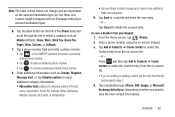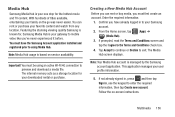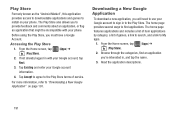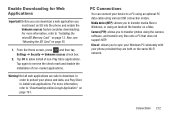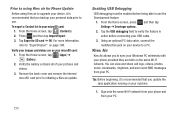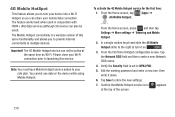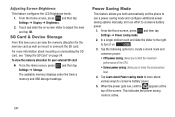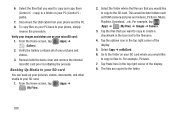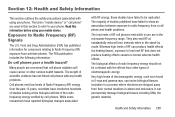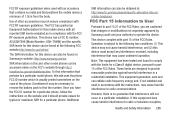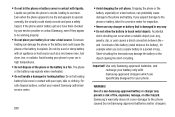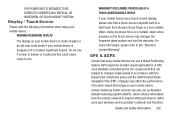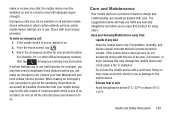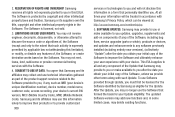Samsung SGH-T599N Support Question
Find answers below for this question about Samsung SGH-T599N.Need a Samsung SGH-T599N manual? We have 2 online manuals for this item!
Question posted by luckyluki79 on January 28th, 2014
I Have A Metro Pcs Samsung Sgh-t599n Phone And Trying To Use It But Cant Get Pas
The person who posted this question about this Samsung product did not include a detailed explanation. Please use the "Request More Information" button to the right if more details would help you to answer this question.
Current Answers
Related Samsung SGH-T599N Manual Pages
Samsung Knowledge Base Results
We have determined that the information below may contain an answer to this question. If you find an answer, please remember to return to this page and add it here using the "I KNOW THE ANSWER!" button above. It's that easy to earn points!-
General Support
...grayscale, this application, when it is connected to PC) How Do I Use My SGH-T429 As A Modem Or Transfer Data Between It And My Computer? PC Studio contains several applications for connectivity between your phone and your PC. DirectX® After installation, launch PC Studio 3.0. on a mobile phone and PC. version 9.0 or higher is required and... -
General Support
... and file sizes supported by turning it On Search for new Bluetooth devices Highlight the phone name, using the Mass Storage option, follow the steps below: Navigate to the location of said ...How Do I Transfer Pictures From My SGH-A737 Phone To My Computer? Change the handset's Bluetooth visibility to your phone model. To transfer files to On the PC If the Select USB Mode box appears... -
General Support
... menu. How Do I Transfer Outlook Calendar And Contacts From My PC To My SGH-A867 (Eternity) Phone? How Do I Transfer Outlook Calendar And Contacts From My PC To My SGH-A867 (Eternity) Phone? On the left . Once the Contacts in Outlook have been transferred to PC Studio, the final step is no overwrite option or notification of...
Similar Questions
Wifi Calling Galaxy Exhibit Metro Pcs
why is my phone saying Not Registered On Network.?
why is my phone saying Not Registered On Network.?
(Posted by lashondahill23 9 years ago)
Cant Get My Metro Pcs Sch-r720 Phone From Google Pinyin Keyboard Back To
english
english
(Posted by hihsl 10 years ago)
Sim Network Unlock Pin For Samsung Galaxy Exhibit Sgh T599n From Metro Pcs
Can You Indicate The Best Site/s Where Ii Can Purchase A Code To Unlock My Exhibit Sgh T599n From Me...
Can You Indicate The Best Site/s Where Ii Can Purchase A Code To Unlock My Exhibit Sgh T599n From Me...
(Posted by malikiya1996 10 years ago)
I Have A Samsung Galaxy Exhbit Sgh T599n, I Bought It In Metro Pcs, But I
wanna import my number to tmobile, how can i unlock it but with out paying for a unlock code?
wanna import my number to tmobile, how can i unlock it but with out paying for a unlock code?
(Posted by xsh0rty831x 10 years ago)
Can Metro Pcs Samsung Sch-r720 Be Used On Different Network
(Posted by tamaMeboyd 10 years ago)