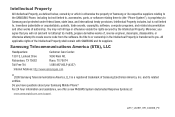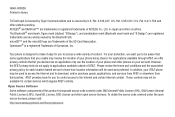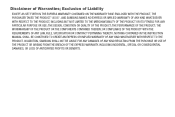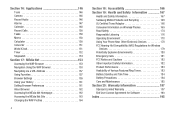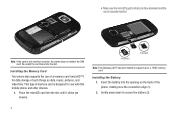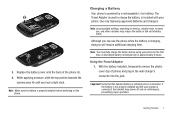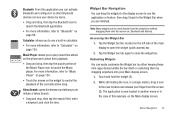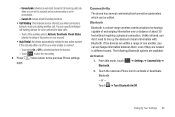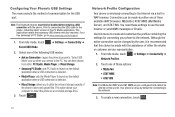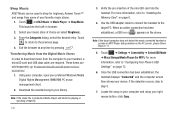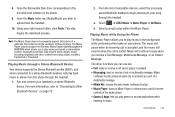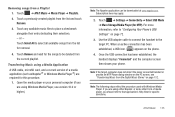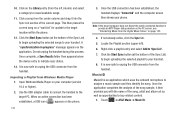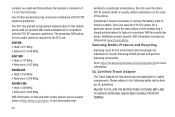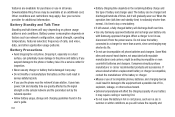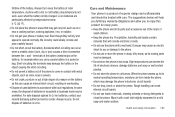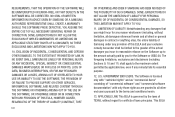Samsung A877 Support Question
Find answers below for this question about Samsung A877.Need a Samsung A877 manual? We have 1 online manual for this item!
Question posted by Ashpen16 on August 3rd, 2014
I Have A Samsung Galaxy S3 Tablet I Am Connected To Wifi But When I Try Opening
When I try to open Google play or Netflix or other apps requiring Internet it says can not connect but if I open Google in browser it works need help please
Current Answers
Related Samsung A877 Manual Pages
Samsung Knowledge Base Results
We have determined that the information below may contain an answer to this question. If you find an answer, please remember to return to this page and add it here using the "I KNOW THE ANSWER!" button above. It's that easy to earn points!-
General Support
...played , My top rating Top most 13 played , allowing an easy management of the bar to edit using the Gracenote Service, visit: www.gracenote.com/corporate Podcasting is like Internet radio. Select an area to create a new album. Open Movie editor Edit Movie Files Open... files in MTP mode. Connect to your mobile phone at the bottom of the phone menu and try to connect to use an image file... -
General Support
...will need to your Bluetooth phone, you can transfer the call with your phone, .... turn the headset on in progress. Say the name of battery power left. To ... of its working life. The headset is less than a typical mobile phone. You will... 1310 safety requirements. If the headset cover is completed. Try connecting after charging is closed , open , press ... -
General Support
... to the phone and another area and try again. You can connect your headset...say...phone and the device are successfully connected with any loss or damage incurred in . Electronic Equipment) This marking shown on hold . When using . For some phones, pressing the key opens...purchase is required for ...contract. Play/Pause/...phone Pairing will work on Samsung products by a typical mobile phone...
Similar Questions
How Could I Make My Battery Power Last Longer On My Samsung Galaxy S3 Mini?
Sometimes I feel like my Samsung Galaxy S3 Mini battery dies too quickly and I was wondering if ther...
Sometimes I feel like my Samsung Galaxy S3 Mini battery dies too quickly and I was wondering if ther...
(Posted by teabwoi 9 years ago)
What Are My Trusted Credentials On An At&t Samsung Galaxy S4
(Posted by terrellb40 9 years ago)
Metro Psc Mobile Phone Unlock Code Needed
I need the unlock code for Metro PCS. I have their Samsung Galaxy Exhibit
I need the unlock code for Metro PCS. I have their Samsung Galaxy Exhibit
(Posted by danievugal 10 years ago)
Not Connected Kies To Samsung Galaxy S3 Sgh-t999
Not connected kies to Samsung Galaxy S3 and showing This device is not supported by Kies 2.0,Make su...
Not connected kies to Samsung Galaxy S3 and showing This device is not supported by Kies 2.0,Make su...
(Posted by ronakbca2003 11 years ago)
My Samsung Galaxy S3
my samsung galxy s3 has a wifi problem it does not connect to my home ptcl wifi? any solutions ... �...
my samsung galxy s3 has a wifi problem it does not connect to my home ptcl wifi? any solutions ... �...
(Posted by yokobomi 11 years ago)