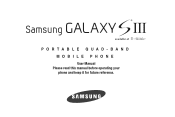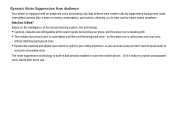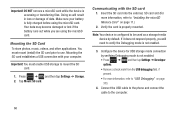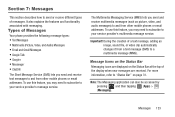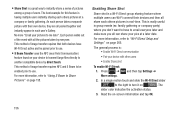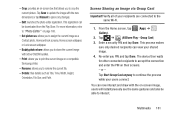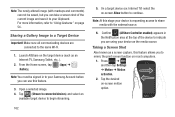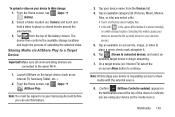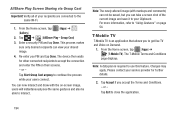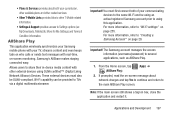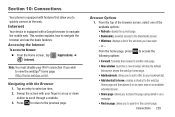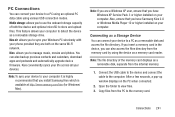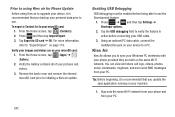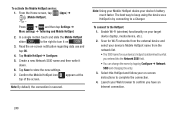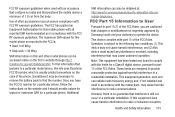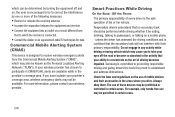Samsung SGH-T999 Support Question
Find answers below for this question about Samsung SGH-T999.Need a Samsung SGH-T999 manual? We have 1 online manual for this item!
Question posted by ronakbca2003 on March 2nd, 2013
Not Connected Kies To Samsung Galaxy S3 Sgh-t999
Not connected kies to Samsung Galaxy S3 and showing This device is not supported by Kies 2.0,Make sure device is supported and try again
Current Answers
Related Samsung SGH-T999 Manual Pages
Samsung Knowledge Base Results
We have determined that the information below may contain an answer to this question. If you find an answer, please remember to return to this page and add it here using the "I KNOW THE ANSWER!" button above. It's that easy to earn points!-
General Support
.../AAC, 3GP/AMR, WMA or MIDI. Tips: Make sure the USB cable is currently active on the phone, USB communication will see the PC Studio Phone Explorer appear the PC box, located in the lower left of said device. You can always check for Bluetooth Select the device to do?" the PC If the... -
General Support
... Windows Media Player Mass Storage Downloaded through AT&T. This phone does support the use this page. Tips: Make sure the USB cable is 32MB. The phone's mass storage feature allows the transfer of a microSDHC 8GB capacity memory card. However, for Bluetooth Select the device to playback MP3 files, assign them as a contact ringtone, alarm... -
General Support
... support the use this page. Connect the Bluetooth adaptor to Bluetooth then select the phone Accept incoming data from MP3 files may prevent some purchased or subscription content. Tips: Make sure the USB cable is "0000") Using Windows explorer, locate desired MP3 file Right click on the phone display select PC Studio When successfully connected, the phone will show...
Similar Questions
Trying To Create More Space On My Phone, Or Increase Capacity
need to know how to root device
need to know how to root device
(Posted by mspuza58 10 years ago)
I Want A Driver Download For My Gt S3050 Mobile Phone
(Posted by anneto 10 years ago)
My T999 Calendar No Longer Syncs With Google Calendar For Events From Cell.
When I put event in calendar appon my device it does not show up on my google calendar now but did u...
When I put event in calendar appon my device it does not show up on my google calendar now but did u...
(Posted by geegilynch 11 years ago)
Where Do I Get The Driver For Pc For My Mobile Phone Samsung
Sgha667 Hspa
DRIVER FOR MY PC USB FOR MY MOBILE PHONE SGHA667 HSPA SAMSUNG
DRIVER FOR MY PC USB FOR MY MOBILE PHONE SGHA667 HSPA SAMSUNG
(Posted by dionlazani 11 years ago)
My Samsung Mobile Phone To Pc Usb Driver Is Not Working Where Can I Get A Fix
My Samsung mobile phone GT-E2121B to pc usb driver is not working where can I get a fix, when wind...
My Samsung mobile phone GT-E2121B to pc usb driver is not working where can I get a fix, when wind...
(Posted by julesn9 12 years ago)