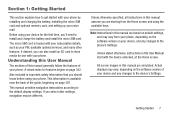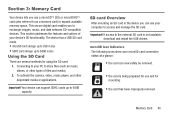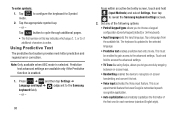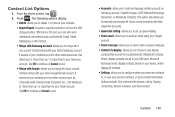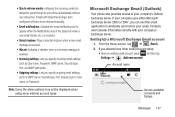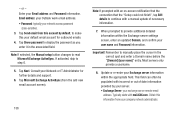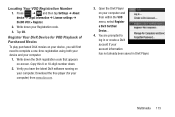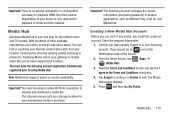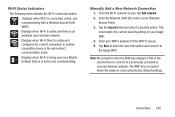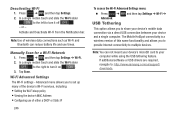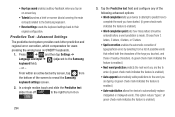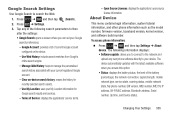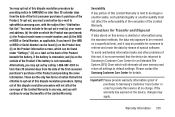Samsung SGH-T999 Support and Manuals
Get Help and Manuals for this Samsung item

View All Support Options Below
Free Samsung SGH-T999 manuals!
Problems with Samsung SGH-T999?
Ask a Question
Free Samsung SGH-T999 manuals!
Problems with Samsung SGH-T999?
Ask a Question
Most Recent Samsung SGH-T999 Questions
Trying To Create More Space On My Phone, Or Increase Capacity
need to know how to root device
need to know how to root device
(Posted by mspuza58 10 years ago)
My T999 Calendar No Longer Syncs With Google Calendar For Events From Cell.
When I put event in calendar appon my device it does not show up on my google calendar now but did u...
When I put event in calendar appon my device it does not show up on my google calendar now but did u...
(Posted by geegilynch 11 years ago)
Not Connected Kies To Samsung Galaxy S3 Sgh-t999
Not connected kies to Samsung Galaxy S3 and showing This device is not supported by Kies 2.0,Make su...
Not connected kies to Samsung Galaxy S3 and showing This device is not supported by Kies 2.0,Make su...
(Posted by ronakbca2003 11 years ago)
Samsung SGH-T999 Videos

How to Unlock Samsung Galaxy S3 III (SGH-i747 SGH-T999 GT-i9300) by Sim Unlock Code At&t, T-Mobile
Duration: 3:19
Total Views: 406,044
Duration: 3:19
Total Views: 406,044

Qualcomm based Samsung Galaxy S3 debrick / unbrick: no JTAG required! SCH-R530 SGH-I747 SGH-T999
Duration: 7:08
Total Views: 1,980
Duration: 7:08
Total Views: 1,980
Popular Samsung SGH-T999 Manual Pages
Samsung SGH-T999 Reviews
We have not received any reviews for Samsung yet.