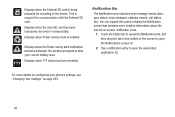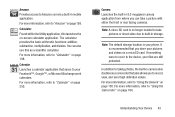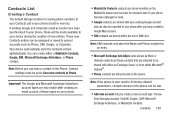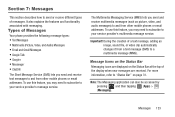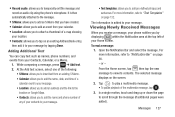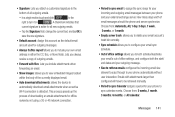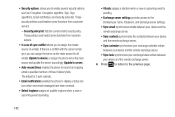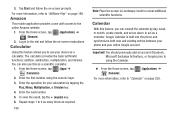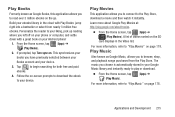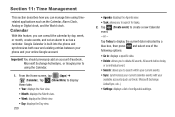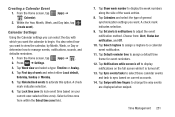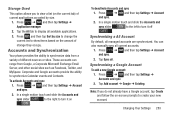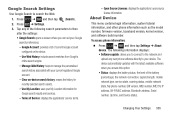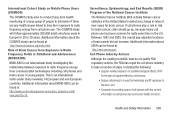Samsung SGH-T999 Support Question
Find answers below for this question about Samsung SGH-T999.Need a Samsung SGH-T999 manual? We have 1 online manual for this item!
Question posted by geegilynch on March 15th, 2013
My T999 Calendar No Longer Syncs With Google Calendar For Events From Cell.
When I put event in calendar app on my device it does not show up on my google calendar now but did until a few days ago. An event I put into google calendar in my computer will be seen on my device. Thus, I can only put events in my computer calendar for keeping my device calendar up to date. I have checked settings for sync on device and used several online suggestions but nothing has worked to correct the problem.
Current Answers
Related Samsung SGH-T999 Manual Pages
Samsung Knowledge Base Results
We have determined that the information below may contain an answer to this question. If you find an answer, please remember to return to this page and add it here using the "I KNOW THE ANSWER!" button above. It's that easy to earn points!-
General Support
... Calendar Events On My SGH-I637 (Jack) Phone? What Video Types Are Supported Using Video Call Sharing On My SGH-I637 (Jack) Phone? How Do I Use My SGH-I637 Phone As A Modem Or Transfer Data Between It And My Computer? SGH-I637 (Jack) Bluetooth Index How Do I Delete MP3 Files From My SGH-I637 (Jack) Phone? How Do I Use Google Maps With My SGH-I637 (Jack) Phone... -
General Support
... OK button for Silent / Vibrate Only Mode, each time you cannot use the phone to save the Standalone Mode changes Method 2 While in Silent Vibrate Only Mode...volume key, located on , all RF (Radio Frequency) functions for about 2 seconds. Tools, using the navigation keys Select Phone Settings (6) Select Standalone Mode (1) Highlight either "Vibrate Only", "Alarm Only" or "All ... -
General Support
... Silent / Vibrate Mode, perform the same action while in Silent / Vibrate Mode. How Do I Place My SCH-u540 In Silent / Vibrate Mode? Tools, using the navigation keys Select Phone Settings (6) Select Standalone Mode (1) Highlight either "Vibrate Only", "Alarm Only" or "All Sounds Off". To place the handset in standby mode, press the...
Similar Questions
How Do You Fix Google Browser Problems On Cell Phone Sgh T959
(Posted by smd13bigmon 10 years ago)
How Do I Change Date & Time Setting Of Samsung Sgh 125
(Posted by fixtodwcric 10 years ago)
Trying To Create More Space On My Phone, Or Increase Capacity
need to know how to root device
need to know how to root device
(Posted by mspuza58 10 years ago)
Not Connected Kies To Samsung Galaxy S3 Sgh-t999
Not connected kies to Samsung Galaxy S3 and showing This device is not supported by Kies 2.0,Make su...
Not connected kies to Samsung Galaxy S3 and showing This device is not supported by Kies 2.0,Make su...
(Posted by ronakbca2003 11 years ago)
How To Get Setting For Samsung Mobile Phone Sgh-a927 On The Vodaphone Mobile Con
(Posted by ramy148 12 years ago)