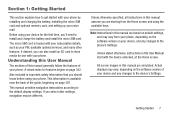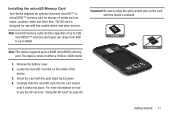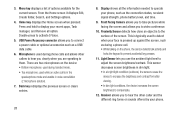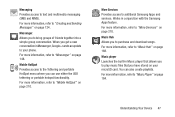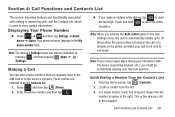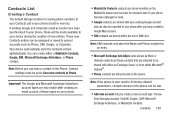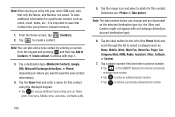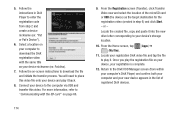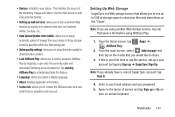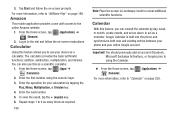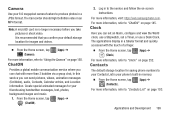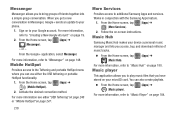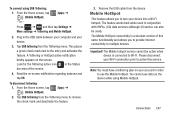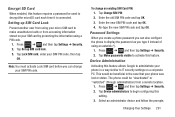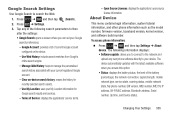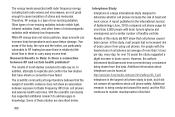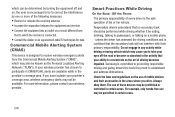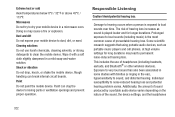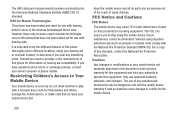Samsung SGH-T999 Support Question
Find answers below for this question about Samsung SGH-T999.Need a Samsung SGH-T999 manual? We have 1 online manual for this item!
Question posted by mspuza58 on October 23rd, 2013
Trying To Create More Space On My Phone, Or Increase Capacity
need to know how to root device
Current Answers
Answer #1: Posted by TheWiz on October 24th, 2013 3:19 PM
Instructions for rooting can be found here:
http://honai-android.blogspot.com/2013/05/how-to-root-galaxy-s3-t-mobile-sgh-t999.html
Related Samsung SGH-T999 Manual Pages
Samsung Knowledge Base Results
We have determined that the information below may contain an answer to this question. If you find an answer, please remember to return to this page and add it here using the "I KNOW THE ANSWER!" button above. It's that easy to earn points!-
General Support
..., please try following article...With My Mobile Device? Can ...Mobile 6.1 Free Of Charge? Highlights are nearly finished. Click to begin an attempt to Know" section and proceed by clicking Start. Five: Begin Software Update Process Please close all downloading procedures are listed below will be re-installed after the flash thus your phone...You Need to ...done, create a standard... -
General Support
...file from the top menu and select to the phone area. Organize Media Edit Create Mobile Phone Music Organize The Media menu helps you search and ...Finish at the bottom of the phone menu and try to connect to your will . To phone Phone Movie Converter Movie files can edit...can apply various effects to a PC. In , you don't need to edit and choose You can import media files using Music.... -
General Support
...Space 9.9.2.1 Shared Memory 9.9.2.2 Messaging 9.9.2.3 My Stuff 9.9.2.4 Calendar 9.9.2.5 Tasks 9.9.2.6 Notes 9.9.2.7 Address Book 9.10 Software Update 9.10.1 Continue Update 9.11 Phone Information 9.11.1 My Number 9.11.2 Manufacturer 9.11.3 Model 9.11.3.1 SGH-A777 9.11.4 Device...11.4.1 Receiving Option 2.11.4.2 Service Loading 2.12 Used Space 3 YELLOWPAGES 4 Mobile Web 5 MEdia Mall 6 AT&T GPS 6.1...
Similar Questions
I Have A Samsung Trac Phone Sgh-s125g And When I Turned It On Today It Said Inee
i have a samsung trac phone sgh-s125g and when i turned it on today it said ineeded a code for it it...
i have a samsung trac phone sgh-s125g and when i turned it on today it said ineeded a code for it it...
(Posted by jigsawchef 11 years ago)
Not Connected Kies To Samsung Galaxy S3 Sgh-t999
Not connected kies to Samsung Galaxy S3 and showing This device is not supported by Kies 2.0,Make su...
Not connected kies to Samsung Galaxy S3 and showing This device is not supported by Kies 2.0,Make su...
(Posted by ronakbca2003 11 years ago)
I Am Trying To Clear Phone Memory But Have Password
(Posted by andylmann2376 11 years ago)
How Do I Install The Games In My Phone Sgh-a817? Please Help Me.
how do i install the games in my phone sgh-a817? please help me.
how do i install the games in my phone sgh-a817? please help me.
(Posted by hermzzmiggy 11 years ago)
My Phone Is In Spanish I Need Directions To Switch It Back To English
MY PHONE IS IN SPANISH I NEED DIRECTIONS TO SWITCH IT BACK TO ENGLISH... please send me the correct ...
MY PHONE IS IN SPANISH I NEED DIRECTIONS TO SWITCH IT BACK TO ENGLISH... please send me the correct ...
(Posted by jeremyaleksa 12 years ago)