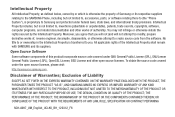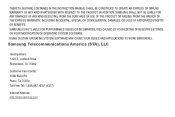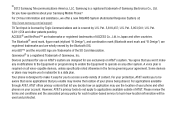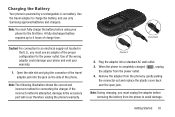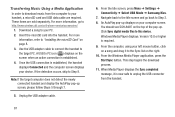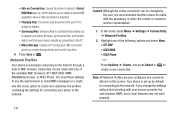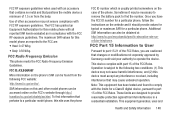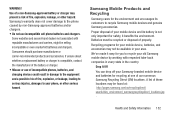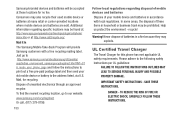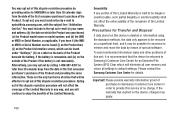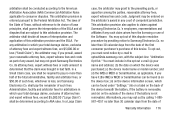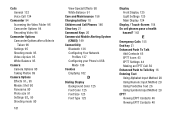Samsung SGH-A997 Support Question
Find answers below for this question about Samsung SGH-A997.Need a Samsung SGH-A997 manual? We have 1 online manual for this item!
Question posted by laviolettepaul on May 1st, 2020
Battery Samsung Mod. Sgh-a997m. Size 5x10 Cm. Where Can I Buy It?
Can you tell me where I could find a place to buy a battery SAMSUNG model SHG-A997M . The size is 5x10X1/4cm. Please tell me the price. Thank you.
Current Answers
Answer #1: Posted by techyagent on May 1st, 2020 8:56 PM
This is the battery and you can order it from here ane they will dleiver it to your door step.
https://www.amazon.com/Sporting-1600mAh-Battery-SGH-A997-CellPhone/dp/B00KL6PRZG
Thanks
Techygirl
Related Samsung SGH-A997 Manual Pages
Samsung Knowledge Base Results
We have determined that the information below may contain an answer to this question. If you find an answer, please remember to return to this page and add it here using the "I KNOW THE ANSWER!" button above. It's that easy to earn points!-
General Support
... E317 As Photo Caller ID Images? Is There A Way To Turn Off The Audible Low Battery Warning On My SGH-E317? I Communicate With A Palm PDA With My E317? The Font Size On My SGH-E317 If So How? My SGH-E317 Have A Speaker Phone And How Do I Use It? Automatically Update The Time On My... -
General Support
...nicely in Mobile Phone as addition,...Size Weight 72.5g Dimension (HXWXD) 108.0 x 43.5 x 14.3mm Interal Technology CSTN Resolution 128 x 160 4.50cm (1.77) Battery... Standard Capacity 800mAh Talk time Up to 12 hours Standby Up to -date news and information with 12 hrs of the day. Entertainment Embedded Wallpaper Wallpaper built in the hand and the pocket at 108.0 x 43.5 x 14.3mm. • SGH... -
General Support
... Camera/Camcorder Sounds On My SGH-T459 (Gravity) Phone? View the T-Mobile SGH-T459 (Gravity) Menu Tree Top How Do I Use Call Waiting On My SGH-T459 (Gravity) Phone? How Do I Configure The Backlight On My SGH-T459 (Gravity) Phone To Stay On Longer? Can The Dialing Font Size Be Changed On My SGH-T459 (Gravity) Phone? How Do I Send Video...
Similar Questions
Battery Samsung Model. Sgh-a997m
I live in Longueuil QUEBEC. Where can I find a place to buy it. It is 5X10X1/4cm. Thank you.
I live in Longueuil QUEBEC. Where can I find a place to buy it. It is 5X10X1/4cm. Thank you.
(Posted by laviolettepaul 4 years ago)
Increase Text Size When Composing Text Messages
Is there a way to increase the font size while I am composing text messages? I have a hard time seei...
Is there a way to increase the font size while I am composing text messages? I have a hard time seei...
(Posted by SterlingCharm 9 years ago)
Why Dont My Text Come In During A Call On My Sgh T528g Mobile Phone
(Posted by michcesar 9 years ago)
How To Remove A Number From The Reject List On Rugby Lll Model Sgh A997 Flip Cel
(Posted by remorgan 10 years ago)
I Have Mobile Phone Modle Sgh-j700i I Want Adjust Out Going Catill Bearing S
Please see question title
Please see question title
(Posted by mfiyaz512 11 years ago)