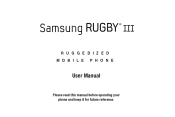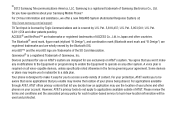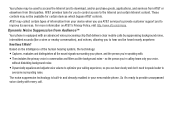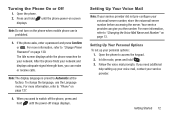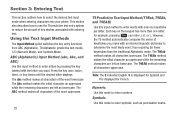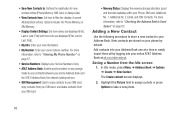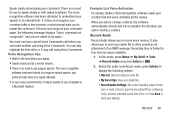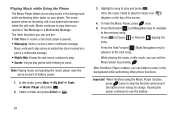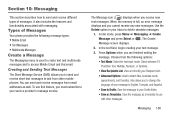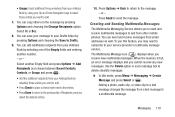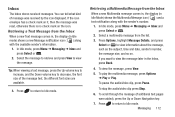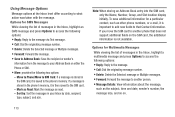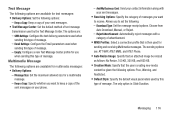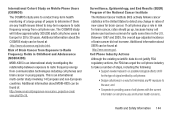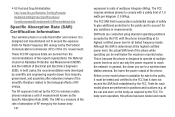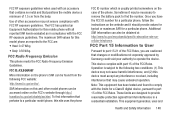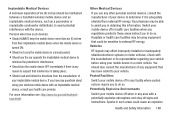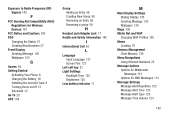Samsung SGH-A997 Support Question
Find answers below for this question about Samsung SGH-A997.Need a Samsung SGH-A997 manual? We have 1 online manual for this item!
Question posted by SterlingCharm on July 1st, 2014
Increase Text Size When Composing Text Messages
Is there a way to increase the font size while I am composing text messages? I have a hard time seeing the small white letters on a black background. If not, is there a way I can change the text to black on white?
Current Answers
Answer #1: Posted by harrytonia on July 1st, 2014 7:42 PM
Text message does not have that feture but you can change font sizeon display. See how below
manualslib.com/manual/430208/Samsung-Sgh-A997.html?page=129#manual
PLEASE ACCEPT IF SATISFIED
if you are not satisfied with my help please don't rate it but continue to ask another question. MAY THE MERCY OF GOD BE WITH YOU, YOUR FRIENDS AND FAMILY.
Related Samsung SGH-A997 Manual Pages
Samsung Knowledge Base Results
We have determined that the information below may contain an answer to this question. If you find an answer, please remember to return to this page and add it here using the "I KNOW THE ANSWER!" button above. It's that easy to earn points!-
General Support
... the text message in a page is 20 seconds, and the duration time is 255 bytes.) If you want to the next page. Sending Multimedia Multimedia messages created by setting the duration time value. Content Browsing area - You can be registered to change fonts, select the tab (the fourth icon) in the centre. Starting MMS Composer Creating... -
General Support
What Are Media Specifications On My T-Mobile Phone? What Are Media Specifications On My T-Mobile Phone? SGH-t639 File Formats Wallpaper SGH-t709 Media Player SGH-t209 SGH-t309 For more information on T-Mobile Handsets -
General Support
...). Does The SGH-I907 (Epix) Phone Support Instant Messaging? SMS is a descendant of the above, within certain size limits. MMS extends text messaging to send and receive short text messages. Enter the required sign on -screen instructions to read, reply to your service provider for more information. MMS is a feature available with instant messaging through the AT&T Mobile ...
Similar Questions
Battery Samsung Mod. Sgh-a997m. Size 5x10 Cm. Where Can I Buy It?
Can you tell me where I could find a place to buy a battery SAMSUNG model SHG-A997M . The size is 5x...
Can you tell me where I could find a place to buy a battery SAMSUNG model SHG-A997M . The size is 5x...
(Posted by laviolettepaul 3 years ago)
Emergency Calls Only Message
How do I get phone to function with this message that just popped up..
How do I get phone to function with this message that just popped up..
(Posted by Manitoulin67 5 years ago)
How Do I Change Where Incoming Sms Are Saved To On Rugby 3 Sgh-a997?
Once I didn't have auto deletion of inbox enabled, and I had trouble receiving new messages. I had t...
Once I didn't have auto deletion of inbox enabled, and I had trouble receiving new messages. I had t...
(Posted by BloodyPrince 6 years ago)
How Do I Get My Pc To Recognize My T Mobile Phone Sgh T139.
I have a USB cable connected from my phone to the PC but my PC does not recognize. Do I need some so...
I have a USB cable connected from my phone to the PC but my PC does not recognize. Do I need some so...
(Posted by frost11218 11 years ago)