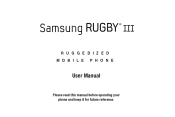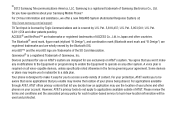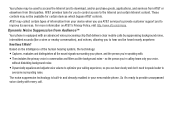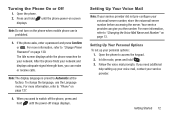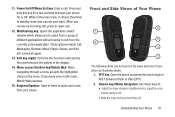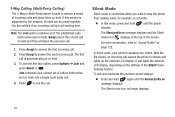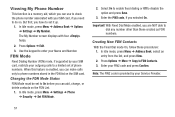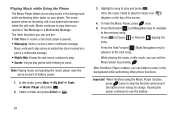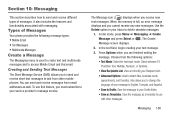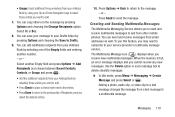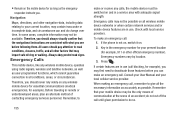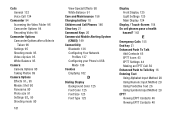Samsung SGH-A997 Support Question
Find answers below for this question about Samsung SGH-A997.Need a Samsung SGH-A997 manual? We have 1 online manual for this item!
Question posted by Manitoulin67 on August 23rd, 2018
Emergency Calls Only Message
How do I get phone to function with this message that just popped up..
Current Answers
Answer #1: Posted by Odin on August 23rd, 2018 6:18 PM
This seems to be a known issue with such phones. Go to http://www.fixya.com/support/t236187-emergency_calls_only. The answer found most helpful is the one by Ryan Frost; but if that doesn't work, consider the other suggestions (including returning the phone!).
Hope this is useful. Please don't forget to click the Accept This Answer button if you do accept it. My aim is to provide reliable helpful answers, not just a lot of them. See https://www.helpowl.com/profile/Odin.
Related Samsung SGH-A997 Manual Pages
Samsung Knowledge Base Results
We have determined that the information below may contain an answer to this question. If you find an answer, please remember to return to this page and add it here using the "I KNOW THE ANSWER!" button above. It's that easy to earn points!-
General Support
... handset. Connectivity Microsoft ActiveSync Windows Mobile Device Center (WMDC) Settings & How Do I Delete All Images, Photos or Videos From My SGH-I607? SGH-I607 Bluetooth Index Do I Make An Emergency Call On My SGH-I607? Top Do I Set An Audible Message Alert For Missed Calls Or Voice Mails On My SGH-I607? Can I Search For Someone... -
General Support
... Speed Dial Entries On My SGH-s105? How Do I Change The Ringtones On My SGH-s105? I Reset My SGH-s105? The Call Logs Or Call History On My SGH-s105? How Do I Turn Off Message Alerts While My SGH-s105 Is In Silent Mode? Savings Time Has Taken Effect, The Time On My Phone Has Not Automatically Adjusted, How... -
General Support
.... Messaging Speakerphone Communication & Configurations Speed Dial Time & How Do I Mute / Unmute A Call On My SGH-I607 How Do I Turn On/Off My SGH-I607 How Do I Transfer Files Using ActiveSync On My SGH-I607 (BlackJack) How Can I Hide My Caller ID Information When Making A Call From My SGH-I607 (BlackJack)? How Do I Make An Emergency Call On...
Similar Questions
How Do I Change Where Incoming Sms Are Saved To On Rugby 3 Sgh-a997?
Once I didn't have auto deletion of inbox enabled, and I had trouble receiving new messages. I had t...
Once I didn't have auto deletion of inbox enabled, and I had trouble receiving new messages. I had t...
(Posted by BloodyPrince 6 years ago)
How To Turn Off Emergency Calls Only On Samsung Sgh-a667
(Posted by smegmjoelgi 10 years ago)
Can You Answer An Incoming Call Without Opening Flip Phone?
Can asetting be changed to allow an incoming call (not a PTT call) to be answered, probably on speak...
Can asetting be changed to allow an incoming call (not a PTT call) to be answered, probably on speak...
(Posted by jlevick 11 years ago)
Emergency Calls Only?????
My phone says emergency calls only but i still have 987 minutes left and i added the 30$ card 2 day...
My phone says emergency calls only but i still have 987 minutes left and i added the 30$ card 2 day...
(Posted by pwoodworth8 12 years ago)