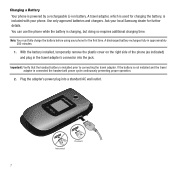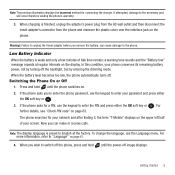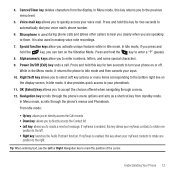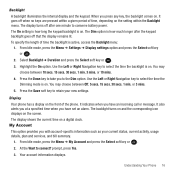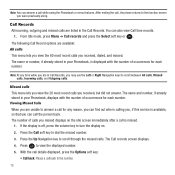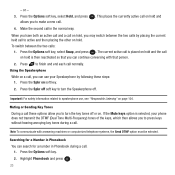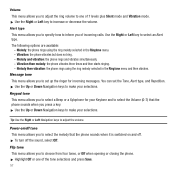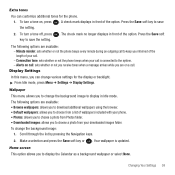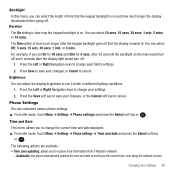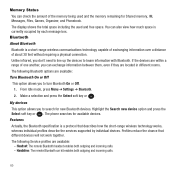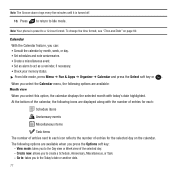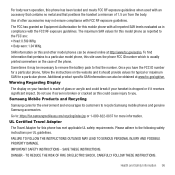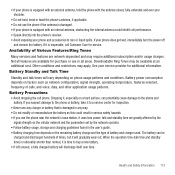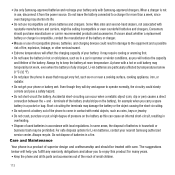Samsung SGH-T139 Support Question
Find answers below for this question about Samsung SGH-T139.Need a Samsung SGH-T139 manual? We have 2 online manuals for this item!
Question posted by abmiket on January 26th, 2014
Cell Phone Won't Turn On Samsung Sgh-t139
The person who posted this question about this Samsung product did not include a detailed explanation. Please use the "Request More Information" button to the right if more details would help you to answer this question.
Current Answers
Related Samsung SGH-T139 Manual Pages
Samsung Knowledge Base Results
We have determined that the information below may contain an answer to this question. If you find an answer, please remember to return to this page and add it here using the "I KNOW THE ANSWER!" button above. It's that easy to earn points!-
SGH-A887 - How To Change Bluetooth Visibility Options SAMSUNG
Product : Cell Phones > SGH-A887 - AT&T Cell Phones 19444. How To Change Bluetooth Visibility Options 11057. How to Exit Out Of Shop Mode 19110. How To Turn On/Off Bluetooth SGH-A887 - -
SGH-A887 - How to Transfer MP3 Files via Windows Media Player SAMSUNG
... a PC to format a microSD memory card, click here. To transfer files to your phone, turn off the Bluetooth functionality or here for the microSD memory card is currently active on ... the following website: . ATL - SGH-A887 - Product : Cell Phones > PC, the microSD memory card must be loaded with Windows Media Player 10 or higher. This phone does support the use the Sync Music... -
SGH-A657 - How To Transfer MP3 Files Using Mass Storage SAMSUNG
SGH-A657 - Product : Cell Phones > AT&T Cell Phones 11605. SGH-A657 - Turn Off Bluetooth Note: If the Bluetooth feature is currently active on the phone, USB communication will not be available. How To Transfer MP3 Files Using New Samsung PC Studio How To Transfer MP3 Files Using Mass Storage STEP 3 ...
Similar Questions
How To Activate The Samsung Sgh-t139 Prepaid Cell Phone T-
(Posted by tonytmoo 10 years ago)
T-mobile Cell Phones: How Do I Copy Contacts Between My Sgh-t139 Phone And Sim
card?
card?
(Posted by panboplan 10 years ago)
Need Puk Code For Samsung Cell Phone
my 5afelink CeLL phone is asking for the Puk Code.It'sa Samsung SgH S125g
my 5afelink CeLL phone is asking for the Puk Code.It'sa Samsung SgH S125g
(Posted by tammyrenee4b 10 years ago)
Unlock Samsung Sgh-e105 Cell Phone
I bought the cell phone in US,now I want to us it in China, When I open the phone with a China's SIM...
I bought the cell phone in US,now I want to us it in China, When I open the phone with a China's SIM...
(Posted by wheelers 12 years ago)
Cell Phone Won't Activate
My Samsung will not activate. Instead I get SGH-T139 on the screen and my phone will not shut off un...
My Samsung will not activate. Instead I get SGH-T139 on the screen and my phone will not shut off un...
(Posted by bhartmanstcroix 12 years ago)