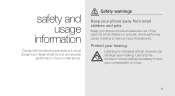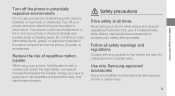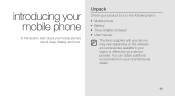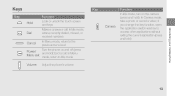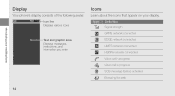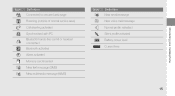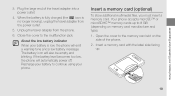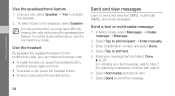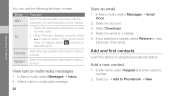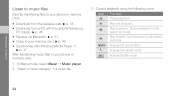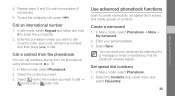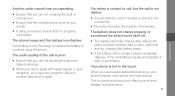Samsung F480 Support Question
Find answers below for this question about Samsung F480 - SGH Cell Phone 223 MB.Need a Samsung F480 manual? We have 1 online manual for this item!
Question posted by alanpeers on August 8th, 2012
Number On Phone Icon Will Not Go Away Galaxy S3
I have a galaxy S3, and the phone icon on the home screen shows a number 2 indicationg 2 calls. I have cleared all the logs, rebooted and yet the number 2 will not clear. Please help
Current Answers
Related Samsung F480 Manual Pages
Samsung Knowledge Base Results
We have determined that the information below may contain an answer to this question. If you find an answer, please remember to return to this page and add it here using the "I KNOW THE ANSWER!" button above. It's that easy to earn points!-
General Support
...Do I Copy Contacts Between My SGH-I637 (Jack) Phone And SIM Card? To copy a single contact, from the SGH-I637 (Jack), to the SIM card follow the steps below: From the home screen, press the right soft key ...now be displayed twice in the contact list To copy a single contact, from the SIM card to the SGH-I637 (Jack) follow the steps below: contact, saved in the SIM card, using the navigation key ... -
General Support
... if prompted) Press on Yes to confirm Clearing All of the phone memory To remove Bluetooth devices follow the steps below: From the home screen, press on Menu Press on Bluetooth Press ... delete the call logs or call history follow the steps below: From the home screen, press on Menu Press on Call Log Press on each call to check their boxes: All: Sound Profiles, Display and Phone settings will ... -
General Support
... My SGH-T749 (Highlight) Phone? Reset Settings To reset the handset, to the factory default settings, follow the steps below: Scroll down then press on Memory Settings Press on Clear Phone Memory ... the call logs or call history follow the steps below: From the home screen, press on Menu Press on Call Log Press on each call to check their boxes: All: Sound Profiles, Display and Phone settings ...
Similar Questions
Samsung Galaxy Phones Are Worthless
why do I need to call Korea for customer service when the people working there don't understand or s...
why do I need to call Korea for customer service when the people working there don't understand or s...
(Posted by Anonymous-145540 9 years ago)
How To Delete The Widgets Off My Straight Talk Phone's Home Screen
(Posted by xoola 10 years ago)
How To Unlock Samsung Galaxy Attain 4g Metro Pcs With Serial Number 430656721175
my samsung galaxy 4g metro pcs says no service when i insert another sim
my samsung galaxy 4g metro pcs says no service when i insert another sim
(Posted by goddy 11 years ago)
How To Clear Home Screen Messages
Just got phone today. Home screen has message sorry.unable toconnect. Please retry later". As well a...
Just got phone today. Home screen has message sorry.unable toconnect. Please retry later". As well a...
(Posted by Roymmartin 12 years ago)