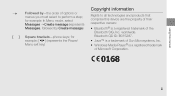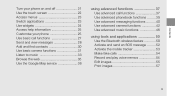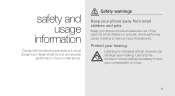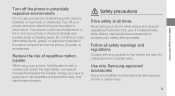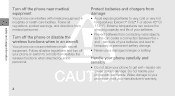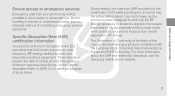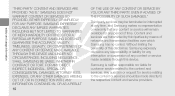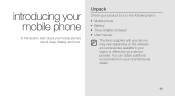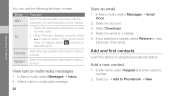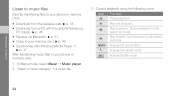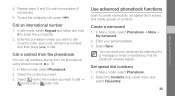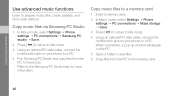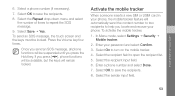Samsung F480 Support Question
Find answers below for this question about Samsung F480 - SGH Cell Phone 223 MB.Need a Samsung F480 manual? We have 1 online manual for this item!
Question posted by Anonymous-145540 on October 26th, 2014
Samsung Galaxy Phones Are Worthless
why do I need to call Korea for customer service when the people working there don't understand or speak English very well and then they refuse to give me a phone number to call in the USA?
Current Answers
Related Samsung F480 Manual Pages
Samsung Knowledge Base Results
We have determined that the information below may contain an answer to this question. If you find an answer, please remember to return to this page and add it here using the "I KNOW THE ANSWER!" button above. It's that easy to earn points!-
General Support
...; How Do I Obtain The Windows Mobile 6.1 Update For My SGH-i617 (BlackJack II) And What Are The Required Steps To Update It On Windows Vista? Please click the Start in the search field devmgmt.msc and press Enter on the phone: please contact Samsung Customer Care at 888-987-4357. Connect... -
General Support
... the phone. Disable USB Connections In Windows Mobile Device Center. of a USB hub or docking station Installation Of Windows Mobile Device Center 6.1 ( Install Microsoft Mobile Device ...SGH-i607 which Vista Desktop/Laptop Computer Running Microsoft Windows Vista w/ Service Pack 1 (x32 versions of installation, close the application. How Do I Obtain The Windows Mobile 6.0 Update For My SGH... -
General Support
.... Converter Calculator in Mobile Phone as addition, subtraction,...Further Informations Mobile Tracker Form ...Mobile Tracker, SOS and Fake Call. Entertainment Embedded Wallpaper Wallpaper built in -phone...Cell broadcast SMS Connectivity PC Sync Application SAMSUNG PC Studio Memory User Memory 500KB Phone...one currency is a great mobile for your phone numbers for ergonomic ease and ...
Similar Questions
How To Block My Cell Phone Number On Samsung Sgh-a157v
Would like to know how to block my phone number when I make a call to someone.
Would like to know how to block my phone number when I make a call to someone.
(Posted by diecastalley1 8 years ago)
How To Move Files From Phone To Sd Card Samsung Galaxy Proclaim
(Posted by rashLed 9 years ago)
How To Block Phone Number Samsung Sgh E900
how to block phone number on samsung sgh e900? I have some dude calling me at night, and it's creapy
how to block phone number on samsung sgh e900? I have some dude calling me at night, and it's creapy
(Posted by zetas123 11 years ago)
Number On Phone Icon Will Not Go Away Galaxy S3
I have a galaxy S3, and the phone icon on the home screen shows a number 2 indicationg 2 calls. I ha...
I have a galaxy S3, and the phone icon on the home screen shows a number 2 indicationg 2 calls. I ha...
(Posted by alanpeers 11 years ago)