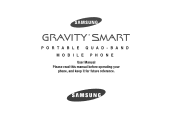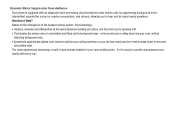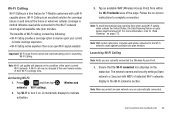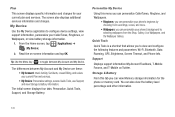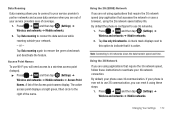Samsung SGH-T589 Support Question
Find answers below for this question about Samsung SGH-T589.Need a Samsung SGH-T589 manual? We have 2 online manuals for this item!
Question posted by Roymmartin on March 17th, 2012
How To Clear Home Screen Messages
Just got phone today. Home screen has message sorry.unable toconnect. Please retry later". As well as two others. We had selling agent disable data roaming
How do i get rid of these messages
Current Answers
Related Samsung SGH-T589 Manual Pages
Samsung Knowledge Base Results
We have determined that the information below may contain an answer to this question. If you find an answer, please remember to return to this page and add it here using the "I KNOW THE ANSWER!" button above. It's that easy to earn points!-
General Support
... How? Can I Change The Screen Contrast Or Brightness Of The Display On My SGH-V206? How Do I Receive Picture Messages On My V206 From Another Mobile Phone? Does My SGH-V206 Support Infrared Communications? Can I Disable Or Change The Startup / Shutdown Tones On My SGH-V206? Can The WAP Browser Cache Be Cleared On The SGH-V206? How Do I Use... -
General Support
... Sounds or Ringtones From My SGH-T459 (Gravity) Phone? How Do I Turn Off Message Alerts While My SGH-T459 (Gravity) Phone Is In Silent Mode? SGH-T459 (Gravity) Phone Bluetooth Index How Do I Use Them On My SGH-T459 (Gravity) Phone? What Are USB Settings And How Do I Use My T-Mobile Phone As A Modem Or Transfer Data Between It And My Computer... -
General Support
... tree fully expanded. Display account picker when opening Messaging Message Check - Forward Refresh History... Phone Setting Today Setting Bluetooth Setting SCH-i760 - Keep copies of Signatures Check - View - Office Mobile Excel Mobile PowerPoint Mobile Word Mobile Calendar View Options (Lower Left) Day Week...
Similar Questions
How Do I Clear Low Space Message On Admire Android Metro Phone
(Posted by buyuaphil02 10 years ago)
My Samsung Galaxy Q Sgh-t589w Is Frozen On The Start Up Screen
ok so it was working perfectly the whole day and then i had it off for a while and when i was turnin...
ok so it was working perfectly the whole day and then i had it off for a while and when i was turnin...
(Posted by kimiko96 11 years ago)
How Do I Disable Data And Roaming?
I am going on holidays and need to disable data and roaming so I am not charged. How do I do this on...
I am going on holidays and need to disable data and roaming so I am not charged. How do I do this on...
(Posted by lmaclenann 11 years ago)
Where Do I Get The Driver For Pc For My Mobile Phone Samsung
Sgha667 Hspa
DRIVER FOR MY PC USB FOR MY MOBILE PHONE SGHA667 HSPA SAMSUNG
DRIVER FOR MY PC USB FOR MY MOBILE PHONE SGHA667 HSPA SAMSUNG
(Posted by dionlazani 11 years ago)