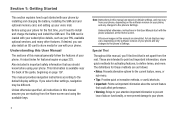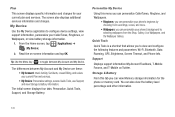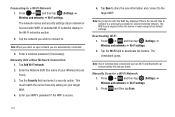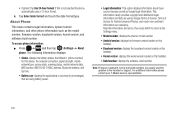Samsung SGH-T589 Support and Manuals
Get Help and Manuals for this Samsung item

View All Support Options Below
Free Samsung SGH-T589 manuals!
Problems with Samsung SGH-T589?
Ask a Question
Free Samsung SGH-T589 manuals!
Problems with Samsung SGH-T589?
Ask a Question
Most Recent Samsung SGH-T589 Questions
Sim Network Pin Code
(Posted by Kuldeepdhillon60430 1 year ago)
Does System Volume Have Sound On Samsung T589
(Posted by blaNelso 9 years ago)
Samsung Sgh-t589 How To Unlock Screen
(Posted by FREEMNanna 9 years ago)
How To Replace A Touch Screen On A Samsung Sgh-t589
(Posted by ambsaji 9 years ago)
Where Buy Parts For T589
(Posted by bsindei 9 years ago)
Samsung SGH-T589 Videos

UNLOCK SAMSUNG GRAVITY SMART T589 - How to Unlock your Samsung SGH-T589 Gravity Smart by Unlock ...
Duration: 3:40
Total Views: 12,773
Duration: 3:40
Total Views: 12,773
Popular Samsung SGH-T589 Manual Pages
Samsung SGH-T589 Reviews
We have not received any reviews for Samsung yet.