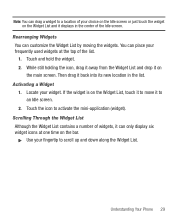Samsung SGH-T528G Support Question
Find answers below for this question about Samsung SGH-T528G.Need a Samsung SGH-T528G manual? We have 2 online manuals for this item!
Question posted by xoola on January 21st, 2014
How To Delete The Widgets Off My Straight Talk Phone's Home Screen
The person who posted this question about this Samsung product did not include a detailed explanation. Please use the "Request More Information" button to the right if more details would help you to answer this question.
Current Answers
Related Samsung SGH-T528G Manual Pages
Samsung Knowledge Base Results
We have determined that the information below may contain an answer to this question. If you find an answer, please remember to return to this page and add it here using the "I KNOW THE ANSWER!" button above. It's that easy to earn points!-
General Support
... Return To The Home Screen? Can An Image Be Assigned To A Contact On My SPH-I325 (Ace)? How Do I Take Pictures With My SPH-I325 (Ace)? How Do I Delete All Of My Personal... Mobile Devices Leap Year Calendar Patch For the SPH-I325 (Ace) (Windows Mobile 6) Specifications Advanced Features Apps / PIM Batteries Camera / Camcorder Internet Media Memory Messaging Network/SAR Values Phone ... -
General Support
...; How Do I Create Or Delete Speed Dial Entries On My SGH-A887 (Solstice) Phone? To add a contact's phone number to a speed dial key follow the steps below : From the home screen, press on Menu Press on Address Book Press on Address Book Settings Press on Speed... -
SCH-I920 - How To Access and Use the Widget Store SAMSUNG
... Get. NOTE: Once a widget is downloaded onto one home screen, it to your phone. Download Widget Touch a widget to your SCH-I920. Product : Cell Phones > Touch, hold and drag widget to launch application on the current home screen. How To Access and Use the Widget Store STEP 3. Touch View Now to Widget Dock if desired. Verizon Wireless Cell Phones 15322. Application will...
Similar Questions
How Do U Hard Reset A Samsungt Straight Talk Phone
(Posted by skovkarLMS 9 years ago)
Straight Talk Phone Sgh-t528g Wont Let Me Delete Network Profiles
(Posted by sir1ski 9 years ago)
My Straight Talk Phone Sgh-t528g Touch Screen Phone Wont Let Me Access My Texts
or my address book just says initializing try again in a few seconds
or my address book just says initializing try again in a few seconds
(Posted by sumitsGAZ 10 years ago)
Samsung Straight Talk Phone Voicemail Problems
Is it possible to reset my voicemail on my Samsung straight talk cell phone? I messed up when I trie...
Is it possible to reset my voicemail on my Samsung straight talk cell phone? I messed up when I trie...
(Posted by gramabubbles 12 years ago)
I Have A Samsung Straight Talk Phone That I Locked Accidently While Changing Pas
i have a samsung straight talk phone that i accidently locke while changing password and now i can't...
i have a samsung straight talk phone that i accidently locke while changing password and now i can't...
(Posted by Anonymous-41431 12 years ago)