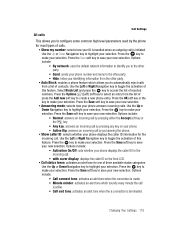Samsung T639 - SGH Cell Phone 30 MB Support and Manuals
Get Help and Manuals for this Samsung item

View All Support Options Below
Free Samsung T639 manuals!
Problems with Samsung T639?
Ask a Question
Free Samsung T639 manuals!
Problems with Samsung T639?
Ask a Question
Most Recent Samsung T639 Questions
Brand
what is the latest brand of Samsung phone? Are there any available Samsung laptops lately, if yes ho...
what is the latest brand of Samsung phone? Are there any available Samsung laptops lately, if yes ho...
(Posted by bernardwambua43 6 years ago)
How To Unlock Samsung T639 Phone
(Posted by juanpga 9 years ago)
Need
(Posted by ornubkobir 10 years ago)
Where Can I Find A Charger
(Posted by Anonymous-119407 10 years ago)
Plz Send Me The Internet Settings
(Posted by gvignesh44 11 years ago)
Samsung T639 Videos
Popular Samsung T639 Manual Pages
Samsung T639 Reviews
We have not received any reviews for Samsung yet.