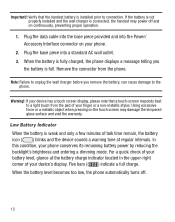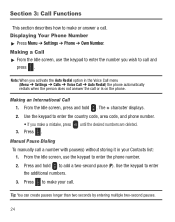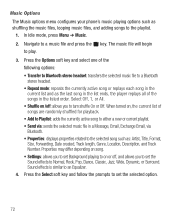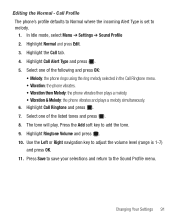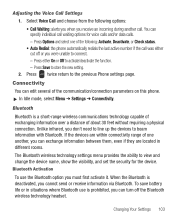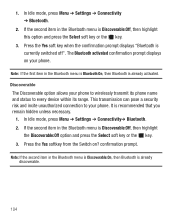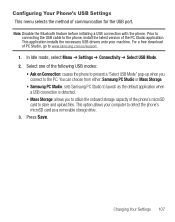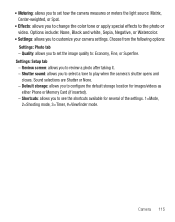Samsung SGH-S390G Support and Manuals
Get Help and Manuals for this Samsung item

View All Support Options Below
Free Samsung SGH-S390G manuals!
Problems with Samsung SGH-S390G?
Ask a Question
Free Samsung SGH-S390G manuals!
Problems with Samsung SGH-S390G?
Ask a Question
Most Recent Samsung SGH-S390G Questions
Sgh S390g Work On 3g- 4g/
Can Sgh-s390g Cell Phone Operate Over 3g-4g Networks. Net10 News Flash Alert That Many Phones Will N...
Can Sgh-s390g Cell Phone Operate Over 3g-4g Networks. Net10 News Flash Alert That Many Phones Will N...
(Posted by destefarming 3 years ago)
Rebooted After Adding Minutes, Now Cannot Call Out Or Receive. Help
How To Fix This Issue? After Adding Minutes Phone Rebooted An Now Cannot Call Out Or Receive. Networ...
How To Fix This Issue? After Adding Minutes Phone Rebooted An Now Cannot Call Out Or Receive. Networ...
(Posted by destefarming 4 years ago)
I Lock My Phone I Need A Puk Lock Code
I lock my phone I need a puk lock cod
I lock my phone I need a puk lock cod
(Posted by Gregveal24 5 years ago)
Can't Change The Time Settings In Samsung S390g
I am not able to change the time settings on samsung s390G
I am not able to change the time settings on samsung s390G
(Posted by theGoblin7 8 years ago)
Popular Samsung SGH-S390G Manual Pages
Samsung SGH-S390G Reviews
We have not received any reviews for Samsung yet.