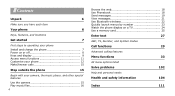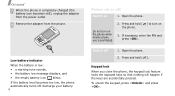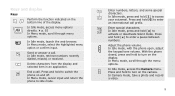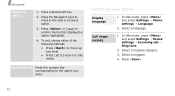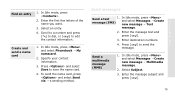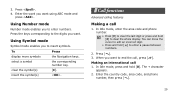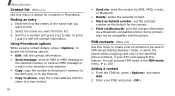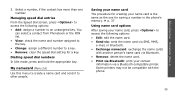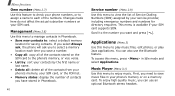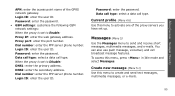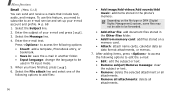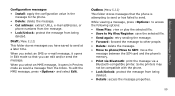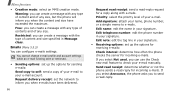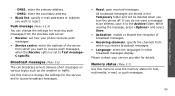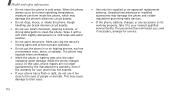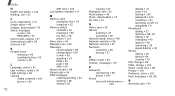Samsung SGH D900i Support Question
Find answers below for this question about Samsung SGH D900i - Ultra Edition 12.9 Cell Phone 60 MB.Need a Samsung SGH D900i manual? We have 2 online manuals for this item!
Question posted by ftasdemir398 on February 4th, 2017
Anytime Closing
nokia 5130c-2 automatically closing & properly opening wont. screen white like staying.
Supporting Image
You can click the image below to enlargeCurrent Answers
Answer #1: Posted by hzplj9 on February 6th, 2017 1:51 PM
Try resetting the phone. Use this troubleshooting link.
https://www.manualslib.com/manual/261262/Samsung-Sgh-Sgh-D500.html?page=23
Related Samsung SGH D900i Manual Pages
Samsung Knowledge Base Results
We have determined that the information below may contain an answer to this question. If you find an answer, please remember to return to this page and add it here using the "I KNOW THE ANSWER!" button above. It's that easy to earn points!-
General Support
... in select smartphone data plans. Titanium requires touch screen hardware to verify necessary drivers are nearly finished. Yes. Microsoft Windows Phone (Mobile) 6.5 Standard Edition Windows Phone (Mobile) 6.5 includes new features such as this upgrade tool could result in a new window. AT&T WiFi: Automatic access to over the Notices window before continuing... -
General Support
... Download Tool will boot to the Windows Mobile setup screen (Tap the screen to verify that are automatically installed during the setup process. PLEASE NOTE! Phone. Fixed, SLOG Dump Error Fixed, Audible Email Notification Modified, Ascending Ringtone Design Added, Outlook Notes Support Supplemental FAQs Is The Upgrade For My SGH-i907 (EPIX) Free Of Charge? The... -
General Support
...Phone 2: SIM 3: Voice Call 5: Edit 6: Duplicate 7: Delete 1: Selected 2: Multiple 8: Save to My Stuff 9: Send Name Card 10: My Name Card 1: Input method 2: Input language 3: Add More Fields 11: Assign Speed Dial 12: Copy to Phone/SIM 13: Move to Phone...Mobile Email 1: Yahoo! Date 1: Time zone updating 2: Home Zone 3: Time 4: Date 5: Time Format 6: Date Format 4: Phone... Audio 1: Open 2: Record Audio...
Similar Questions
Howdy, Phones By Trouble Living I.
howdy, phones by trouble living i. mine phone opening wont recent 1 week since. nokia 6300 1 week ag...
howdy, phones by trouble living i. mine phone opening wont recent 1 week since. nokia 6300 1 week ag...
(Posted by ftasdemir398 5 years ago)
Can A Samsung Cell Phone Sgh-s390g Be Paired To A Garmin Gps
(Posted by reapevl 10 years ago)
Cant Send Pictures Samsung Cell Phone Sgh-a927 Picture Messages
(Posted by jazzamand 10 years ago)
Samsung Sgh D900i Shows No Service. How Do I Fix It?
(Posted by debbiest 11 years ago)
Studio 3 Software For D900i Samsung Mobile Phone
i have lost the installation disc to load onto windows vista
i have lost the installation disc to load onto windows vista
(Posted by rwewest 11 years ago)