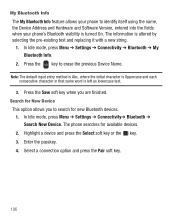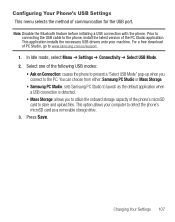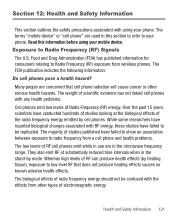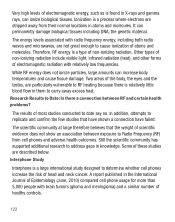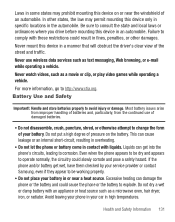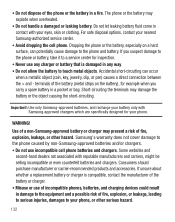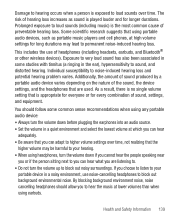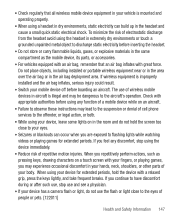Samsung SGH-S390G Support Question
Find answers below for this question about Samsung SGH-S390G.Need a Samsung SGH-S390G manual? We have 1 online manual for this item!
Question posted by reapevl on March 24th, 2014
Can A Samsung Cell Phone Sgh-s390g Be Paired To A Garmin Gps
The person who posted this question about this Samsung product did not include a detailed explanation. Please use the "Request More Information" button to the right if more details would help you to answer this question.
Current Answers
Related Samsung SGH-S390G Manual Pages
Samsung Knowledge Base Results
We have determined that the information below may contain an answer to this question. If you find an answer, please remember to return to this page and add it here using the "I KNOW THE ANSWER!" button above. It's that easy to earn points!-
SGH-A877 - Updating USB Drivers For Samsung Mobile Devices and PC Studio SAMSUNG
SGH-A877 - Updating USB Drivers For Samsung Mobile Devices and PC Studio Product : Cell Phones 556. -
SGH-A887 - How To Transfer MP3 Files via Bluetooth SAMSUNG
... turning it On Search for new Bluetooth devices Press the phone name (SGH-A887) Exchange the PIN Codes on both devices to pair the phones (the default code is "0000") Browse for desired MP3 file(s) Transfer data from phone or pc to phone How To Transfer MP3 Files via Bluetooth STEP 3. Product : Cell Phones > AT&T Cell Phones 10830. SGH-A887 - -
SGH-A177 - How To Change the Bluetooth Device Name SAMSUNG
... Rename the device, using the navigation keys Press the left soft key for Menu Select Settings (9) Select Bluetooth (6) How To Pair with a Bluetooth Device How To Change the Bluetooth Device Name STEP 2 Change the Name of the Bluetooth Device To change 19095. SGH-A177 - SGH-A177 - Product : Cell Phones > AT&T Cell Phones > SGH-A177 19100.
Similar Questions
Can You Reset A Samsung Sgh-s390g Cell Phone If You Can't Get Past The Screen
lock?
lock?
(Posted by monmKe 9 years ago)
How To Use Microsd Card In Samsung S390g Cell Phone
(Posted by jrjshexdef 10 years ago)
Samsung Sgh-t301g Cell 'phone
how is extension of the amount of time the samsung sgh-t301g rings before switching to voice mail, a...
how is extension of the amount of time the samsung sgh-t301g rings before switching to voice mail, a...
(Posted by Anonymous-114655 10 years ago)
Need Puk Code For Samsung Cell Phone
my 5afelink CeLL phone is asking for the Puk Code.It'sa Samsung SgH S125g
my 5afelink CeLL phone is asking for the Puk Code.It'sa Samsung SgH S125g
(Posted by tammyrenee4b 10 years ago)
Unlock Samsung Sgh-e105 Cell Phone
I bought the cell phone in US,now I want to us it in China, When I open the phone with a China's SIM...
I bought the cell phone in US,now I want to us it in China, When I open the phone with a China's SIM...
(Posted by wheelers 12 years ago)