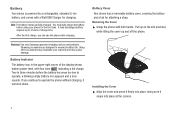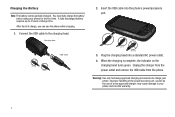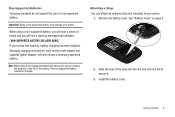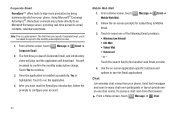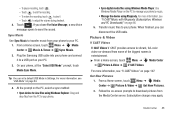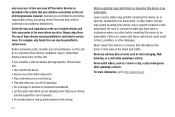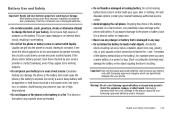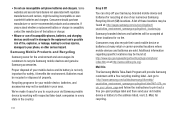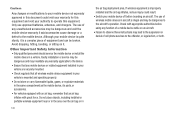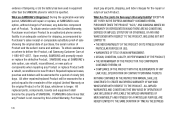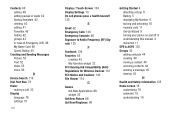Samsung SCH-U370 Support Question
Find answers below for this question about Samsung SCH-U370.Need a Samsung SCH-U370 manual? We have 2 online manuals for this item!
Question posted by Brook1eogo on June 7th, 2014
Why Wont My Samsung Sch-u370 Cell Phone Charge?
Current Answers
Answer #1: Posted by BusterDoogen on June 7th, 2014 6:32 AM
I hope this is helpful to you!
Please respond to my effort to provide you with the best possible solution by using the "Acceptable Solution" and/or the "Helpful" buttons when the answer has proven to be helpful. Please feel free to submit further info for your question, if a solution was not provided. I appreciate the opportunity to serve you!
Related Samsung SCH-U370 Manual Pages
Samsung Knowledge Base Results
We have determined that the information below may contain an answer to this question. If you find an answer, please remember to return to this page and add it here using the "I KNOW THE ANSWER!" button above. It's that easy to earn points!-
General Support
...ringtones. How Do I Delete All Of My Personal Information From My MetroPCS SCH-R810 (Finesse) Phone? When downloading these, charges may also be deleted Delete All Sounds/Ringtones While there are no configurable ... Press the left soft key for Yes to confirm the deletion of cell phone number, then press OK Press Reset Phone (4) Press Yes to confirm resetting the handset to factory ... -
General Support
...4 digits of phone number) then press OK Press Erase All Contacts (5) Press Yes to delete the Bluetooth device Each Bluetooth device must be downloaded through Brew downloads, via Mobile Shop. To ...steps below : Press Settings Press Phone Settings (6) Press Security (5) Enter the Lock Code (Default is the last 4 digits of cell phone number, then press OK Press Reset Phone (4) Press Yes to ... -
General Support
... is the last 4 digits of cell phone number) Select Erase All Entries key for Yes to confirm deleting All Call logs Although the Cricket SCH-R450 (Messager) phone features a 1.3 megapixel camera there ... To delete All Voice Memos follow the steps below . When downloading these, charges may also be deleted, one by following categories for the detailed instructions below: Remove All...
Similar Questions
i have a sch-r720 cell phone i have tried making phone calls with it which it will ring on the other...
I have had a Samsung SCH-R375C cell phone for about 6 months now and for some reason I can hear peop...
hi, I have a samsung sch-u370 cell phone with no data plan. The issue I am having is that it constan...