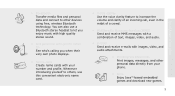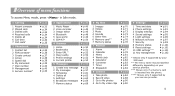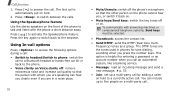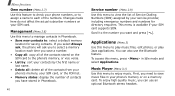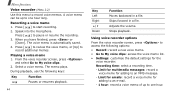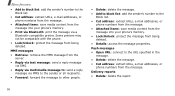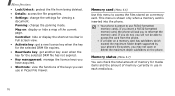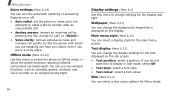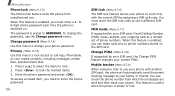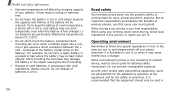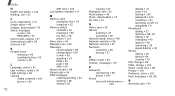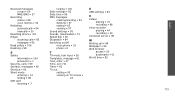Samsung SGH D900i Support Question
Find answers below for this question about Samsung SGH D900i - Ultra Edition 12.9 Cell Phone 60 MB.Need a Samsung SGH D900i manual? We have 2 online manuals for this item!
Question posted by ftasdemir398 on August 24th, 2017
Nokia 6300 No Voice Any Media On.
nokia 6300 no voice any media on.
Current Answers
Related Samsung SGH D900i Manual Pages
Samsung Knowledge Base Results
We have determined that the information below may contain an answer to this question. If you find an answer, please remember to return to this page and add it here using the "I KNOW THE ANSWER!" button above. It's that easy to earn points!-
General Support
... Call On My Phone? Why Is My SGH-I637 (Jack) Phone No Longer Recognizing Voice Commands? Alarms Camera & Configurations General Miscellaneous Advanced Features Apps / PIM Batteries Camera / Camcorder Internet Media Memory Messaging Network/SAR Phone Book How Do I Create Or Delete Speed Dial Entries On My SGH-I637 (Jack) Phone? Does My SGH-I637 (Jack) Phone Have A Speakerphone... -
General Support
... General Miscellaneous Advanced Features Apps / PIM Batteries Camera / Camcorder Internet Media Memory Messaging Network/SAR Phone Book How Do I Set An Audible Message Alert For Missed Calls Or Voice Mails On My SGH-A257 (Magnet) Phone? How Do I Change Text Input Modes On My SGH-A257 (Magnet) Phone? Camcorder Camera Camcorder Communication & How Do I Take Pictures... -
General Support
...Phone 2: SIM 3: Voice Call 5: Edit 6: Duplicate 7: Delete 1: Selected 2: Multiple 8: Save to My Stuff 9: Send Name Card 10: My Name Card 1: Input method 2: Input language 3: Add More Fields 11: Assign Speed Dial 12: Copy to Phone/SIM 13: Move to Phone...& Items below which are Bold & Menu Tree (Collapsed) SGH-a707 Menu Tree Click here to view the menu tree fully expanded. Date 1: Time...
Similar Questions
Howdy, Phones By Trouble Living I.
howdy, phones by trouble living i. mine phone opening wont recent 1 week since. nokia 6300 1 week ag...
howdy, phones by trouble living i. mine phone opening wont recent 1 week since. nokia 6300 1 week ag...
(Posted by ftasdemir398 5 years ago)
Unable To Rename Nokia Pulling Image's Making Wont.
unable to rename nokia pulling image's making wont.
unable to rename nokia pulling image's making wont.
(Posted by ftasdemir398 7 years ago)
Packet Data Connection Not Available
nokia 6300 ''packet data connection not available'' that telling.
nokia 6300 ''packet data connection not available'' that telling.
(Posted by ftasdemir398 7 years ago)
Samsung Voice Recorder Symbol On A Sch1545 Cell Phone Screen,while Recording.
(Posted by Anonymous-150622 9 years ago)
How To Uninstall The Voice Dialer On A Samsung Replenish Cell Phone
the voice dialer keeps activating when I'm listening to music - it's aggravating - how do I cancel i...
the voice dialer keeps activating when I'm listening to music - it's aggravating - how do I cancel i...
(Posted by gloweryinc 9 years ago)