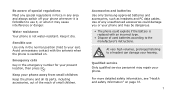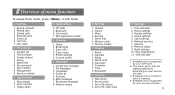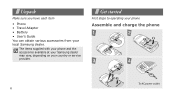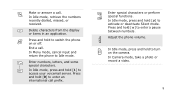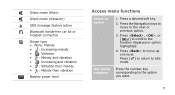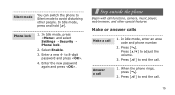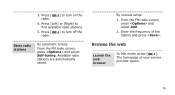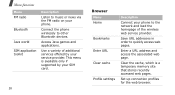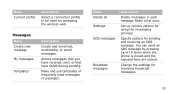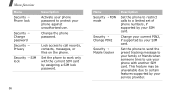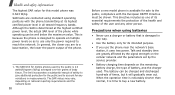Samsung D900 - SGH Ultra Edition 12.9 Cell Phone 80 MB Support and Manuals
Get Help and Manuals for this Samsung item

View All Support Options Below
Free Samsung D900 manuals!
Problems with Samsung D900?
Ask a Question
Free Samsung D900 manuals!
Problems with Samsung D900?
Ask a Question
Most Recent Samsung D900 Questions
Where Do I Git A Wfi App For Sght528g
(Posted by Anonymous-36067 12 years ago)
Problem Samsung Wave
i have buy samsung wave at 24 july 2011. problem is that when i call to any other person they can ...
i have buy samsung wave at 24 july 2011. problem is that when i call to any other person they can ...
(Posted by aman002 12 years ago)
Samsung D900 Videos
Popular Samsung D900 Manual Pages
Samsung D900 Reviews
We have not received any reviews for Samsung yet.