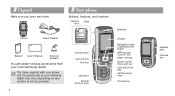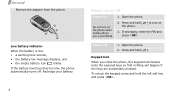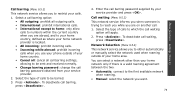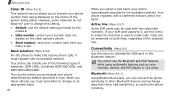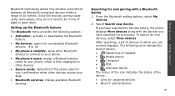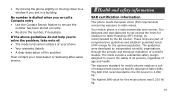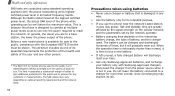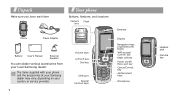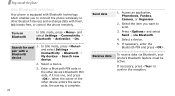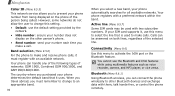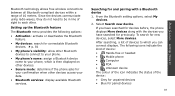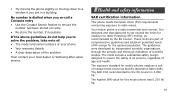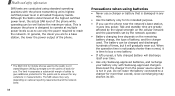Samsung SGH D500 - Cell Phone 80 MB Support and Manuals
Get Help and Manuals for this Samsung item
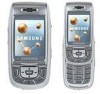
View All Support Options Below
Free Samsung SGH D500 manuals!
Problems with Samsung SGH D500?
Ask a Question
Free Samsung SGH D500 manuals!
Problems with Samsung SGH D500?
Ask a Question
Most Recent Samsung SGH D500 Questions
Samsung Galaxy Note 5 Was Reset I'm Locked Out By Google It's Been 48 Hours
i have contacted google ,Samsung and reset my info I'm being told all kinds of different things what...
i have contacted google ,Samsung and reset my info I'm being told all kinds of different things what...
(Posted by Doneckersarah88 7 years ago)
How Can I Choose Wallpaper In Samsung Trend?
(Posted by ram8181 9 years ago)
My Samsung Proclaim Loses Signal When I Try To Make A Call?
(Posted by flipfloppinon24s 10 years ago)
Samsung D 500
My samsung D 500 is in Spanish -- how can I change it back to English
My samsung D 500 is in Spanish -- how can I change it back to English
(Posted by Ralphp26 10 years ago)
Calls Wont Go Out On My Galaxy 3 Phone Message Says Hh2
(Posted by famperez06 11 years ago)
Samsung SGH D500 Videos
Popular Samsung SGH D500 Manual Pages
Samsung SGH D500 Reviews
We have not received any reviews for Samsung yet.